… [Trackback]
[…] Information to that Topic: blog.neterra.cloud/en/things-to-keep-in-mind-when-migrating-apps-to-the-cloud/ […]
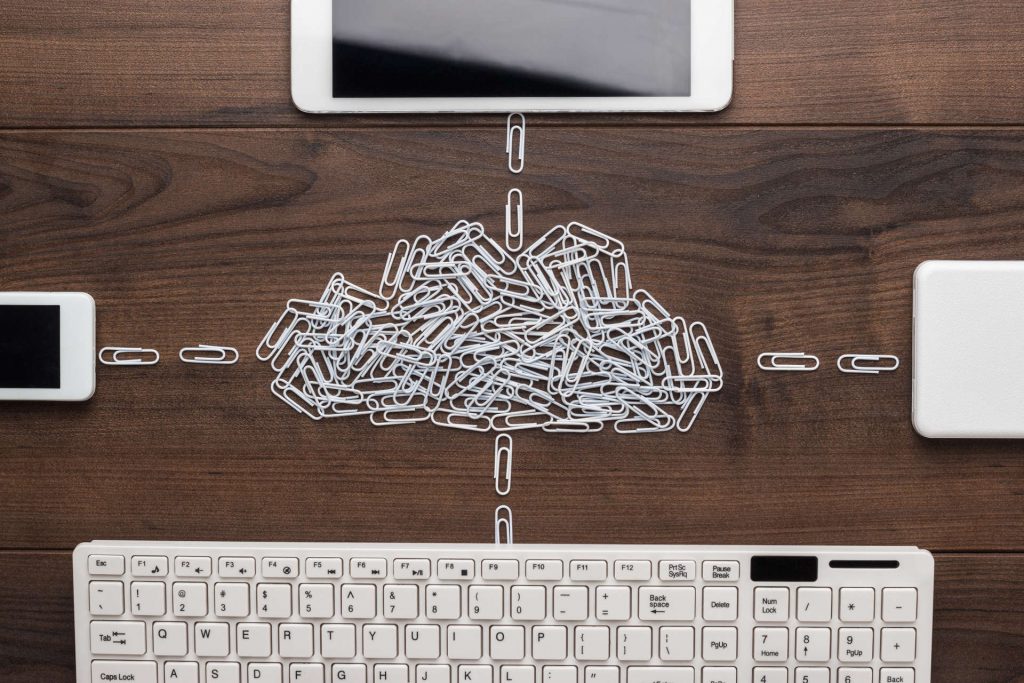
While the first association with the cloud for a long time was storage, it can do much more than that. Cloud computing allows companies of all sizes to access top level hardware and software which, only a few years ago, was only available to the richest corporations. Now all of this is easily available to virtually any company with just a few clicks, and many of the organizations keep finding out a lot more uses for the cloud than just storage.
And the possibilities are endless. In fact, today you can do just about anything and everything in the cloud. Even run an entire business from it and rely on it for your artificial intelligence projects.
One of the most common tasks for the cloud now is to do the heavy lifting for apps and services. Why invest in expensive servers and constantly rush to update and scale them, when you can always have as many resources as needed at any given moment? Using the cloud to run your apps is definitely worth exploring, no matter if it’s just for internal apps for employees or to offer major front-end services to clients. In fact, the vast majority of popular services, platforms, and online stores do indeed run on cloud setups.
Sadly, moving apps to the cloud is not as easy as copying and pasting them from one place to another. You must put in some effort beforehand in order to properly prepare for possible snags along the way. The good news is that the process has progressed a lot and it’s now far more streamlined for the popular workloads. However, as there are so many new opportunities, there are some specific challenges to work out. Especially if you plan to migrate HPC (High Performance Computing) workloads to the cloud. So, let’s check out what to keep in mind when migrating apps to the cloud.
Before you even start looking for a suitable cloud service provider, take a step back and look inside… of your app, not your soul. Completely review the app(s) you want to migrate to the cloud. See the platform(s) they use and need. For example, can they run on a virtual machine (VM)? Or is it better for them to have a dedicated server? What VMs are compatible? As you can guess, that’s all important information when choosing a cloud provider later.
Also, explore the actual functions, behavior and goals of the app. Is it an app which relies on big databases with a lot of number crunching? Or is it a communication-based app where quickness is key? Does the app feature user uploads or will it need constant access to a CDN? How much of the used app data has to be transferred along? How often does it need to have backups and/or snapshots in place? What add-ons may need to be added to the cloud setup?
Explore whether you can use the app in a hybrid or multicloud setup. Some apps could offer this benefit while others would require everything to be moved to the same location.
Of course, don’t forget to check out the security features of the app. Is it possible for them to remain intact when the app’s migrated? Most likely you will have to change and adapt them depending on each specific cloud setup. Is it possible to upgrade them and will they co-exist with the provider’s security measures? Often this is a step which could require additional effort and it’s tempting to neglect it for “later” in order to get the jobs going. Don’t make that mistake. The cloud may be more secure than a typical on-premises server, but that doesn’t mean much if you neglect basic security practices. Also notice how easy is it to work with the app via VPNs, firewalls and so on?
In short, make sure you cover all the bases and tick off all the boxes. In fact, make a checklist of everything you need to review and analyze. All this information will help you know what to look for in cloud providers when you’re finally ready for the migration.
According to Hyperion Research, HPC workloads in the cloud doubled in 2019. According to Gartner, today we are between two to five years away before cloud HPC becomes a mainstream thing. Cloud HPC is expected to be a big deal, especially for some industries like manufacturing, life sciences, etc.
With that said, not all workloads could be suitable for the cloud. For example, cloud HPC is suited for parallel workloads. Among them are computer-aided engineering, electronic design automation, computational physics and chemistry, special effects rendering, risk analytics, etc.
Some types of apps and workloads aren’t suitable for the cloud. Chief among them are non-scalable apps. These static apps can’t take advantage of the cloud specifics. Also, apps that deal with specific, sensitive data, should also stay either on-premises or in a private cloud. For example, hospital patient data.
Sometimes the reason why an app can’t be on the cloud may have nothing to do with the actual software, hardware or technology. Maybe it’s all down to the licensing of the specific app. This is also something companies need to check during the research phase. Would additional licenses be required to migrate and use an app in the cloud? Is it possible to use it as is? If not, are there decent alternatives which you can easily adopt in the new cloud setup? Making sure you can actually use the apps in the cloud is a critical part of your entire migration process.
Sure you did. That’s among the first things you researched, right? After all, the long-term cost benefit is among the main reasons to move to the cloud for many companies. But also, many of them still end up being surprised at the bills they get. Usually, the main reason is that they didn’t thoroughly plan and examine the fees. Sure, they checked out the main fees, but then they neglected to include the additional expenses for the actual move, getting specific add-on features, plugins, licenses, etc.
Also, the scalability of the cloud and the proper utilization of the already available resources are key to manage the costs, too. This can be a tricky challenge to handle. It often requires a bit of a trial and error until you find the ideal balance between needed resources and spending. Also, remember, that this is a constantly evolving and changing part of the cloud. It requires consistent monitoring and adapting to the new developments as needed. Optimizing the costs must also start before the move to the cloud – develop a plan which helps you decide which workloads to move to the cloud and when.
When you start to shop around for a provider, follow your list of requirements and ask about everything that you’re not sure about. For example, if it’s not clear what’s the network connection, ask for more details. You need to know details like latency, bandwidth, allocated traffic, etc. It will depend on your specific case and needs. If you need some specific add-ons or modules for your app, ask beforehand if they are present or possible to be added at the time of migration. Depending on the cloud configuration, it may be possible to simply install them like you would on any other server.
Once you’ve chosen a provider, don’t rush to migrate immediately. Spend some time to explore the future home of your app(s). Get used to the new dashboard, the tools and so on. Maybe even perform a test installation and play around with it. This way through some initial trial and error you can avoid some mistakes that could happen during the actual migration.
Also, don’t migrate everything at once. It seems obvious, but often companies just want to rush everything to the new platform as fast as possible. There are some valid arguments for it: the sooner the move is done, the better for the overall work process. And it will be cheaper than to run the original platform and the cloud side by side until everything is done. But that’s why you should be patient.
Finally, stay ready for a lot of unforeseen issues. As much as you have prepared, migrating apps always involves some unexpected issues or something that has been overlooked despite several checkups. Chances are you will also have to make some changes to the app. When you go into the process with the understanding that it’s a big change and you will have to make some new decisions, you will handle things with relative ease.
Cloud security is key. As mentioned, most of the security is handled by the cloud service provider. Hackers are very aware that a lot of companies today rely on the cloud and have adjusted their tactics accordingly.
This is why phishing campaigns are so prevalent these days. It’s certainly the easiest way to steal credentials and use them to access the company cloud instead of trying to breach it. The best way to prevent this is to invest in employee training to improve their security awareness and skills.
Also, as you migrate to the cloud, usually it’s easier to use specific, “less secure” settings for a while. Don’t forget to check and recheck them after the move. Make sure everything is locked up as it should be and there are no open ports, or privilege levels set too low, etc.
Finally, don’t neglect DDoS protection. While hackers might prefer phishing for accessing a cloud network, they still rely on the good old DDoS when all they need is a service disruption. DDoS attacks often are a way for hackers to distract admins from their main goal or to use it to cover their tracks. Some cloud service providers offer DDoS protection built in. Although, if they don’t, make sure you invest in one and have it in place in time for the app migration. These simple steps are quite obvious but are still surprisingly often neglected and can ruin not only your move to the cloud, but your entire cloud experience.
Luckily for you, Neterra is one of those companies that provides DDoS protection services alongside its cloud offering. By taking a cloud service with Neterra, you can rest assured that you can simply – and quickly – add protection to your network, servers and data. Get in touch with the Neterra team today and discover how we can help you unleash the power of the cloud across your business: contact@neterra.net. Our expert team will take you through every step of migration and prepare you for everything you’ll need to do.
… [Trackback]
[…] Information to that Topic: blog.neterra.cloud/en/things-to-keep-in-mind-when-migrating-apps-to-the-cloud/ […]
… [Trackback]
[…] Find More Info here to that Topic: blog.neterra.cloud/en/things-to-keep-in-mind-when-migrating-apps-to-the-cloud/ […]
… [Trackback]
[…] Find More to that Topic: blog.neterra.cloud/en/things-to-keep-in-mind-when-migrating-apps-to-the-cloud/ […]
… [Trackback]
[…] Info to that Topic: blog.neterra.cloud/en/things-to-keep-in-mind-when-migrating-apps-to-the-cloud/ […]
… [Trackback]
[…] Here you will find 24619 more Info on that Topic: blog.neterra.cloud/en/things-to-keep-in-mind-when-migrating-apps-to-the-cloud/ […]
… [Trackback]
[…] Read More on that Topic: blog.neterra.cloud/en/things-to-keep-in-mind-when-migrating-apps-to-the-cloud/ […]
… [Trackback]
[…] Info on that Topic: blog.neterra.cloud/en/things-to-keep-in-mind-when-migrating-apps-to-the-cloud/ […]
… [Trackback]
[…] Read More Information here to that Topic: blog.neterra.cloud/en/things-to-keep-in-mind-when-migrating-apps-to-the-cloud/ […]
… [Trackback]
[…] Here you will find 23877 more Information on that Topic: blog.neterra.cloud/en/things-to-keep-in-mind-when-migrating-apps-to-the-cloud/ […]
… [Trackback]
[…] Info to that Topic: blog.neterra.cloud/en/things-to-keep-in-mind-when-migrating-apps-to-the-cloud/ […]
… [Trackback]
[…] Find More to that Topic: blog.neterra.cloud/en/things-to-keep-in-mind-when-migrating-apps-to-the-cloud/ […]
… [Trackback]
[…] Information to that Topic: blog.neterra.cloud/en/things-to-keep-in-mind-when-migrating-apps-to-the-cloud/ […]
… [Trackback]
[…] Find More Information here to that Topic: blog.neterra.cloud/en/things-to-keep-in-mind-when-migrating-apps-to-the-cloud/ […]
… [Trackback]
[…] Information to that Topic: blog.neterra.cloud/en/things-to-keep-in-mind-when-migrating-apps-to-the-cloud/ […]
… [Trackback]
[…] Here you will find 45622 additional Info on that Topic: blog.neterra.cloud/en/things-to-keep-in-mind-when-migrating-apps-to-the-cloud/ […]
… [Trackback]
[…] Read More on that Topic: blog.neterra.cloud/en/things-to-keep-in-mind-when-migrating-apps-to-the-cloud/ […]
… [Trackback]
[…] Information on that Topic: blog.neterra.cloud/en/things-to-keep-in-mind-when-migrating-apps-to-the-cloud/ […]
… [Trackback]
[…] Read More Info here on that Topic: blog.neterra.cloud/en/things-to-keep-in-mind-when-migrating-apps-to-the-cloud/ […]
… [Trackback]
[…] Info to that Topic: blog.neterra.cloud/en/things-to-keep-in-mind-when-migrating-apps-to-the-cloud/ […]
… [Trackback]
[…] Find More here to that Topic: blog.neterra.cloud/en/things-to-keep-in-mind-when-migrating-apps-to-the-cloud/ […]