… [Trackback]
[…] Read More to that Topic: blog.neterra.cloud/en/four-most-common-types-of-backup/ […]
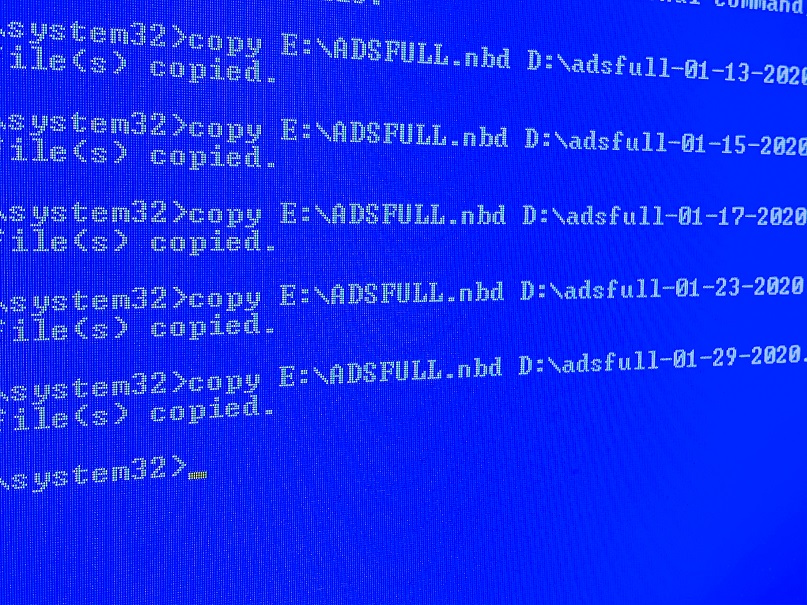
Data loss can happen to all types and sizes of industries and businesses. Causes can range from basic human error, software or power failures, poor hardware maintenance, natural disasters, and migration processes, to virus or malware infections and hackers.
The loss of files and the valuable information they hold, affects productivity and creates extra expense for you. A data recovery process takes time, technology, qualified experts, and sometimes it just doesn’t work with data being lost permanently.
That’s why a data recovery strategy, with an efficient data backup at its core, is a necessity for every business. It’s your best shot to restore critical files and to keep operating.
There are at least ten different types of data backup. Here, we will talk about the four most common types of backups on the market. Check them out to consider how to create the backup strategy for your business.
Among the choices, a full backup shines as the most complete data backup a business can have. Every single file, folder, hard drive, SaaS application, etc. will be copied and saved.
To restore important data in case of an event is easier and faster. The reason is you only generate a single file and it contains all the data. There’s no place for doubts or confusion having just one file.
You can easily organize the storage for single-file backups.
The safest strategies involve a combination of backup types. A full backup is a base, the first step, to enable those other backup types.
It’s the most reliable copy you can have.
It can take longer, it can be slow, and ituses a lot of storage space. Remember you are copying every single file. These downsides will be proportional to the size of your business.
For big businesses producing large volumes of data constantly that gets backed up frequently – even daily -, choosing this as the only backup method can put an intense demand on resources. It can affect or stop your operations.
For businesses whose data doesn’t change often, making full backups frequently can mean a good security measure, but it will demand high storage space. With time it can feel like a waste of storage space. In combination with another backup type can make a difference.
To have all your data stored in one place can mean security issues. If the backup media used for storing your backups gets compromised, you could lose everything.
When you run an incremental backup, the first backup will be a full backup of your business data. After that, this system works by only storing the modifications made to the prior backup. Meaning, whatever kind of backup you had performed before, a full, differential, or incremental.
Once you schedule your incremental backup, this is going to happen.
Sunday: the first backup, it’s a full backup, all your files will be copied and saved.
Wednesday: an incremental backup will be performed, including modifications made since the Sunday backup.
Friday: backup will focus on modifications made since the last Wednesday backup.
Incremental backups when used for the data recovery process must be managed separately.
It is faster to make the copies. It just looks for changes made since the previous backup.
It takes far less storage space since it just focuses on modifications, not on every file.
It produces more compact data copies.
It demands fewer resources from your business’ infrastructure.
It’s a good choice to be used constantly.
Restoring the data is a bit harder than with other backup types. You need every backup, from the full backup you performed first, to all the following incremental backups, to make a successful restoration.
If an incremental backup fails, gets corrupted, etc., files stored in it can be lost.
Every incremental must be checked to be sure it succeeded and works properly. Otherwise, the next backup and further backups may fail.
A differential backup combines elements from the previous backups we talked about, full and incremental.
The differential backup will back up new data or the modifications made since the prior full backup. When you use a differential backup, the first time it will perform a full backup of your business data. After it, differential backups will include only the modifications files can have. Here you have the big difference that exists between incremental and differential backups. While the incremental has as a reference to work, the prior backup no matter the type of it, the differential’s reference is the latest full backup you had performed.
Following our previous example, a differential backup would work like this.
Sunday: the first backup, it’s a full backup, all your files will be copied and saved.
Wednesday: an incremental backup is performed, including modifications made since the Sunday backup.
Friday: backup will focus on modifications made since the last Sunday backup.
Consider that due to its process, a differential backup naturally will increase its size based on the number of modifications, and additions you make during the time. Therefore, the recommendation for controlling the size of your differential backups, to keep it acceptable and not too hard to handle, is to perform regular full backups.
Differential backups are a good and reliable option in case you have time enough for backing up. It will take more time to back up than with an incremental backup, but data recovery is faster with a differential backup.
In case of emergency, it allows a faster and easier data recovery than a full backup and incremental backup. The reason is you only need two elements to restore the data, the first full backup, and the latest differential backup. The time you invest backing up gets rewarded with a faster recovery process.
Every backup performed provides you a different version of the same files, so you can follow up.
It’s faster than performing only full backups on every try.
It backs up more data, therefore it demands big storage space, bigger than incremental backups, but less than full backups.
Time for its backup process takes longer than it takes for an incremental backup. If your business can’t wait for long backing up, this can be a downside.
And the fourth most common type of data backup is the mirror backup. As its name points, it involves making an exact copy of the original data. You may think it’s then a full backup, and yes, but only on the surface. Deeper, mirror backup has its own specificities, and those make it very different from the other types of backups.
Mirror backup is a copy of your complete data, the most recent version of the data you saved, without tracking only changes.
When you run a mirror backup, it will back up all files and folders just like they are in the original system. Meaning, without compressing them into an archive file. After that, it will backup just new and modified data.
Other backup choices commonly take all the backed-up files into one compressed file.
A mirror backup holds every file separated in the destination. This is the way it can be an exact copy of the source, its mirror. Besides, a mirror backup just preserves the most recent version of the files.
As a result of its specific process, this type of backup brings a big advantage to the table. Businesses owners can access the files they need directly in their destination without the need for a recovery or restoration solution! Simply because every file is an exact copy of the original. You can access the single file you need, without having to restore all data contained in the backup.
Recovery when practiced, should be made from the latest mirror backup.
It creates exact copies of your business’ data.
Exact copies of files generated by a mirror backup can be accessed with basic tools such as Windows Explorer. There’s no need for specific recovery software to restore them.
It allows easy and quick access to individual files, without restoring the whole backup.
Since it just preserves the latest versions of your files, you don’t store old, and obsolete files. These already pointless files take time and space to be backed up. This is a big pro over the other types of backup (full, incremental, and differential backups). Every time you delete an obsolete file, it vanishes also from the mirror backup when the backup is performed.
It works fast, faster than others, because it copies data to the destination without compression.
Some mirror backup solutions offer a “fast” feature. If you choose it, every mirror backup after the initial can copy just new and modified data.
If a file is deleted by accident, and nobody realizes this to recover it before the next mirror backup takes place, that file will be gone from the backup.
It requires a big storage space.
You can’t simply put a password on the backup archive, because there is no single file. You should limit access to the device itself.
It doesn’t naturally provide different versions of your files. If you need to keep different versions tracked, you can save every mirror backup in different locations (folders).
Now you know the four most common types of data backup. The four have their own method, pros, and cons. That’s why the experts recommend not exactly choosing a type but using them strategically by combining them. You can complement them, and enjoy the best that each has to offer.
If you wonder which is the best type or which is the best combination, the answer is the one that best suits your business needs! Not all businesses are the same size or produce the same amount of data on a regular basis.
Your business data represent a gold asset you must protect. Don’t be stopped by a data loss. Don’t let such loss affect your plans, reputation, and finances. Design your backup strategy today!
Another suggested article that could be interesting for you, written by the same author, is that one. Check it out:
… [Trackback]
[…] Read More to that Topic: blog.neterra.cloud/en/four-most-common-types-of-backup/ […]
… [Trackback]
[…] Information to that Topic: blog.neterra.cloud/en/four-most-common-types-of-backup/ […]
… [Trackback]
[…] Find More to that Topic: blog.neterra.cloud/en/four-most-common-types-of-backup/ […]
… [Trackback]
[…] Information to that Topic: blog.neterra.cloud/en/four-most-common-types-of-backup/ […]
… [Trackback]
[…] Find More Info here on that Topic: blog.neterra.cloud/en/four-most-common-types-of-backup/ […]
… [Trackback]
[…] Find More on that Topic: blog.neterra.cloud/en/four-most-common-types-of-backup/ […]
… [Trackback]
[…] Info to that Topic: blog.neterra.cloud/en/four-most-common-types-of-backup/ […]
… [Trackback]
[…] Find More on on that Topic: blog.neterra.cloud/en/four-most-common-types-of-backup/ […]
… [Trackback]
[…] Read More Information here to that Topic: blog.neterra.cloud/en/four-most-common-types-of-backup/ […]
… [Trackback]
[…] Info to that Topic: blog.neterra.cloud/en/four-most-common-types-of-backup/ […]
… [Trackback]
[…] Find More here to that Topic: blog.neterra.cloud/en/four-most-common-types-of-backup/ […]
… [Trackback]
[…] There you will find 44736 more Info to that Topic: blog.neterra.cloud/en/four-most-common-types-of-backup/ […]
… [Trackback]
[…] Here you can find 49139 more Info to that Topic: blog.neterra.cloud/en/four-most-common-types-of-backup/ […]
… [Trackback]
[…] Info on that Topic: blog.neterra.cloud/en/four-most-common-types-of-backup/ […]
… [Trackback]
[…] Here you can find 52504 more Information on that Topic: blog.neterra.cloud/en/four-most-common-types-of-backup/ […]
… [Trackback]
[…] Find More to that Topic: blog.neterra.cloud/en/four-most-common-types-of-backup/ […]