… [Trackback]
[…] Read More Information here on that Topic: blog.neterra.cloud/en/intels-naming-scheme-is-a-madness/ […]
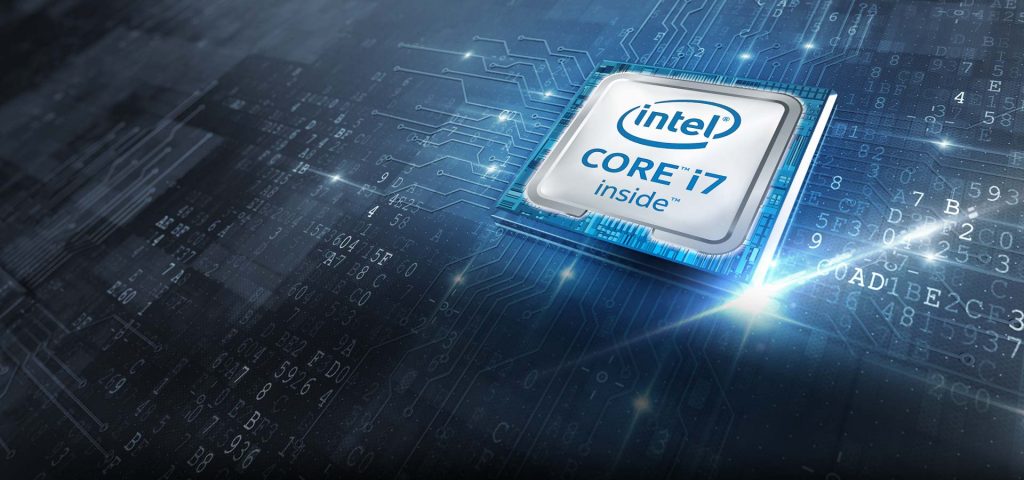
Intel is one of the biggest and most popular computer chip makers in the world. You are probably thinking that with their experience in the market, Intel’s team has everything figured out. Products, specifications, and names should be easily understood by the consumers, right? Wrong! There are plenty of options among Intel’s portfolio, some of which even cannibalize each other’s market. But don’t worry, we are here to help. Let’s go beyond the simple Core i3, i5, i7, and i9 and pay attention together to the letters and numbers of the Intel naming scheme.
Intel’s naming scheme has the following structure:
The name has five main items – Brand, Brand Modifier, Generation Indicator, SKU Numeric Digits, and Product Line Suffix.
Example: Intel Core i9 9900K
Let’s see what exactly each of the items mean.
Intel has many different sub-brands. You are probably familiar with the Intel Core family. If you check your computer, the chances are that it has a sticker displaying i5 or i7.
Another important sub-brand is Intel Xeon – used in servers, workstations, and some laptops for cloud computing, Big Data, real-time analytics, and more. These processors are made for work.
Intel Atom – for small devices where power efficiency is essential. These processors didn’t get very popular, but you can still find them on some old tablets and ultra-portable devices. Now it is easier to find N-series processors for low-power devices.
Intel Celeron and Intel Pentium. Currently, they are used for low-end devices. They are less power-demanding than the Core family but have worse performance.
Let’s take a look at the Core family again. The weakest of any generation is the Core i3, followed by Core i5, Core i7, and Core i9. In Intel’s naming scheme, there are different modifiers depending on the sub-brand.
Check the first number, the 9 in the 9900. It shows that it is part of the 9th generation. So far it has been quite easy to understand the generation. Starting from the 14th generation, there are some changes, which can make it more difficult in the future.
These digits show the exact model from the family and generation. In general, the bigger number will have better performance when comparing the same generation of processors.
This is where the fun part begins. There are plenty of letters, each with a different meaning, so let’s see what some of them mean.
Desktop, Mobile and Embedded
| Suffix | Meaning | Purpose |
| K | Performance CPUs with an unlocked multiplier. If you have an appropriate motherboard, you will be able to overclock these processors. | Desktop |
| F | F means without an integrated graphic card. You will need to pair such CPUs with discrete graphics cards. | Desktop |
| KF | These CPUs will benefit from high performance (K), but they will lack integrated graphics (F). | Desktop |
| KS | High-performance CPUs (K) and special edition (S). They often come overclocked straight from the manufacturer and can often have higher clocks than the non-S versions. | Desktop |
| H | High-performance graphics for mobile. These processors consume more power and provide better results in comparison with the non-H ones. You can see them on some laptops. | Mobile |
| HK | Unlocked multiplier and high-performance graphics. | Mobile |
| HX | Highest performance of all SKUs, and unlocked multiplier. | Mobile |
| E | E stands for embedded. | Embedded |
| U | Power efficient, embedded chip. | Embedded |
| HE | High-performance embedded. | Embedded |
| U | Ultra-low power. You can see them on modern laptops and ultrabooks. They have around 15W TDP. | Mobile |
| UL | UL – Power efficient chip, in LGA package. | Embedded |
| HL | Highest performance chip, in LGA package. | Embedded |
| Y | Extremely low power. For super thin devices. You can see them on the lightest ultrabooks and some tablets. The TDP can be as low as 4.5 W | Mobile |
| T | Power-optimized lifestyle. You can see such models on All-in-one and office computers. They use less power but offer less performance. | Desktop |
| P | No integrated graphics. If you are planning on buying a beefy GPU, you will probably be just fine without an integrated one. In the past, Intel used F to indicate the lack of graphics. | Desktop |
| P (laptops) | Performance. People use them for work, content creation, and gaming. | Mobile |
| G (Gen 8-only, and not used anymore) | Built-in Radeon Vega Graphics. Superior performance to Intel’s integrated graphics. | Mobile |
| G (Laptops) | Integrated graphics. | Mobile |
| G1 to G7 | Built-in graphics. The higher the number, the better the GPU’s performance is. | Mobile |
| X or XE | X stands for Extreme. High-end unlocked and very expensive CPU. | Desktop |
| S | S – Special edition. | Desktop |
| HX | Highest performance and unclocked multiplier for overclocking. These chips belong to the Core X-series and are created for creators’ work. | Desktop |
| No suffix | No suffix means that the CPUs are a part of the Standard-series. These are desktop chips. | Desktop |
| R (not used anymore) | These chips fit inside BGA sockets (Broadwell). | Mobile |
| C (not used anymore) | the same as K, but in some older generations (Broadwell). | Desktop |
| Q (not used anymore) | Quad-core processor. There are some quad-core processors which don’t have this letter. You may also find HQ. | Desktop |
| HQ (not used anymore) | High-performance graphics and quad-core. | Desktop |
| QM (not used anymore) | Quad-core mobile chip. | Mobile |
| M (not used anymore) | M stands for mobile. It was used in older processors, but it is not in use anymore. It was also used only on Xeon chips for mobile workstations. | Mobile |
Xeon processors suffixes (server processors)
| Suffix | Meaning |
| E | Embedded. |
| H | High-performance. |
| L | Large memory support. |
| HL | High-performance and large memory support. |
| M | Medium memory support. |
| N | Networking specialized. |
| P | Performance and power. |
| R | Refresh (high performance). |
| S | Search-optimized. |
| T | Thermal, long-life cycle and low power. |
| U | Uniprocessor. |
| V | Virtual machine density optimized. |
| Y | Speed select. |
In 2023, Intel made a huge change in its CPU naming scheme, and now it is far more difficult than the well-known Intel Core i3, Core i5, Core i7, and Core i9.
There are five main changes:
Now there are many different series – Intel Ultra Processors, Intel Core Processors (starting 14th gen), Intel Core Processors N-Series (top-of-the-line N-series), Intel Processors (Intel N-series processors), Intel Pentium Silver, Gold Processors, and Intel Celeron.
Check out the most important processors in history.
The Intel Core Ultra processors are designed for AI and on-the-go computing, gaming, and everyday performance. You will find these CPUs inside flagship devices. Inside them, you can get NPUs (neural processing units) for AI tasks, and Intel Arc GPUs for graphic tasks.
There are three levels of this particular type of Intel CPU – Ultra Core 5, Ultra Core 7, and Ultra Core 9. The bigger the number, the more powerful the processor is. The Ultra Core 9 is the flagship of Intel’s processors.
Intel Core Ultra 9 processor 185H
Read why you will not live to see 128-bit processor in your device.
The Intel Core processors will find their place in gaming and work. You can expect a very good performance and hybrid design. Here you will find the well-known Core i3, Core i5, Core i7, and Core i9.
Intel Core i9 processor 14900K
Intel Core Processors N-Series are the upper-level N processors. Intel is trying to use the Core branding to make them look more premium, but they are still more related to the low-power N-Series processor than the more powerful Core Processors.
Don’t get us wrong, the Intel Core Processor N-Series is ideal for light work and entertainment, but it just can’t really match up to its bigger brothers. Using the Intel Core brand (i3) makes it quite confusing for consumers.
Intel Core i3-N305 processor:
Intel Processors (previously known as N-series processors) are low-powered CPUs for everyday use. Their origin is the Intel Atom series of low-powered, entry-level performance and affordable price CPUs.
The goal of the Intel Processor brand is to replace two previously used brands – Intel Pentium and Intel Celeron. As a part of the Intel naming scheme, Intel Processors will have N or U prefixes, and there are no additional numbers that indicate the generation.
One problem that comes from this Intel CPU name is that it is too generic. “Intel Processor” does not help the consumer to understand what product to expect.
Intel Processor N100
These chips will eventually become part of the Intel Processor brand, but for now, they stand one level more powerful than N-series processors from the same year.
Intel Pentium Silver N6000 processor
Intel Pentium Gold G7400 processor
Intel Celeron processors are budget options, which stand below Intel Pentium in terms of performance, and features.
Intel Celeron Processor 7300
Now that you’re well prepared, you can go and buy a new Intel processor with ease!
Go ahead and read about CPU overclocking or see what limits your computer’s potential. If you are a curious person, check what is killing your CPU right now!
Sources:
https://www.intel.com/content/www/us/en/processors/processor-numbers.html
https://www.intel.com/content/www/us/en/gaming/resources/gaming-processor-names.html
… [Trackback]
[…] Read More Information here on that Topic: blog.neterra.cloud/en/intels-naming-scheme-is-a-madness/ […]
… [Trackback]
[…] There you can find 61012 more Info on that Topic: blog.neterra.cloud/en/intels-naming-scheme-is-a-madness/ […]
… [Trackback]
[…] Info to that Topic: blog.neterra.cloud/en/intels-naming-scheme-is-a-madness/ […]
… [Trackback]
[…] Read More on that Topic: blog.neterra.cloud/en/intels-naming-scheme-is-a-madness/ […]
… [Trackback]
[…] Read More Information here on that Topic: blog.neterra.cloud/en/intels-naming-scheme-is-a-madness/ […]
… [Trackback]
[…] Find More to that Topic: blog.neterra.cloud/en/intels-naming-scheme-is-a-madness/ […]
… [Trackback]
[…] Find More here on that Topic: blog.neterra.cloud/en/intels-naming-scheme-is-a-madness/ […]
… [Trackback]
[…] Read More Information here to that Topic: blog.neterra.cloud/en/intels-naming-scheme-is-a-madness/ […]
… [Trackback]
[…] Find More to that Topic: blog.neterra.cloud/en/intels-naming-scheme-is-a-madness/ […]
… [Trackback]
[…] Read More Information here to that Topic: blog.neterra.cloud/en/intels-naming-scheme-is-a-madness/ […]
… [Trackback]
[…] Find More to that Topic: blog.neterra.cloud/en/intels-naming-scheme-is-a-madness/ […]
… [Trackback]
[…] Read More on to that Topic: blog.neterra.cloud/en/intels-naming-scheme-is-a-madness/ […]
… [Trackback]
[…] Read More Info here to that Topic: blog.neterra.cloud/en/intels-naming-scheme-is-a-madness/ […]
… [Trackback]
[…] Read More to that Topic: blog.neterra.cloud/en/intels-naming-scheme-is-a-madness/ […]
… [Trackback]
[…] Read More on to that Topic: blog.neterra.cloud/en/intels-naming-scheme-is-a-madness/ […]
… [Trackback]
[…] Here you can find 19093 more Info to that Topic: blog.neterra.cloud/en/intels-naming-scheme-is-a-madness/ […]
… [Trackback]
[…] Find More on to that Topic: blog.neterra.cloud/en/intels-naming-scheme-is-a-madness/ […]
… [Trackback]
[…] Information on that Topic: blog.neterra.cloud/en/intels-naming-scheme-is-a-madness/ […]
… [Trackback]
[…] Here you will find 74589 additional Info on that Topic: blog.neterra.cloud/en/intels-naming-scheme-is-a-madness/ […]