… [Trackback]
[…] Find More to that Topic: blog.neterra.cloud/en/what-is-ram-and-how-much-of-it-does-my-server-need/ […]
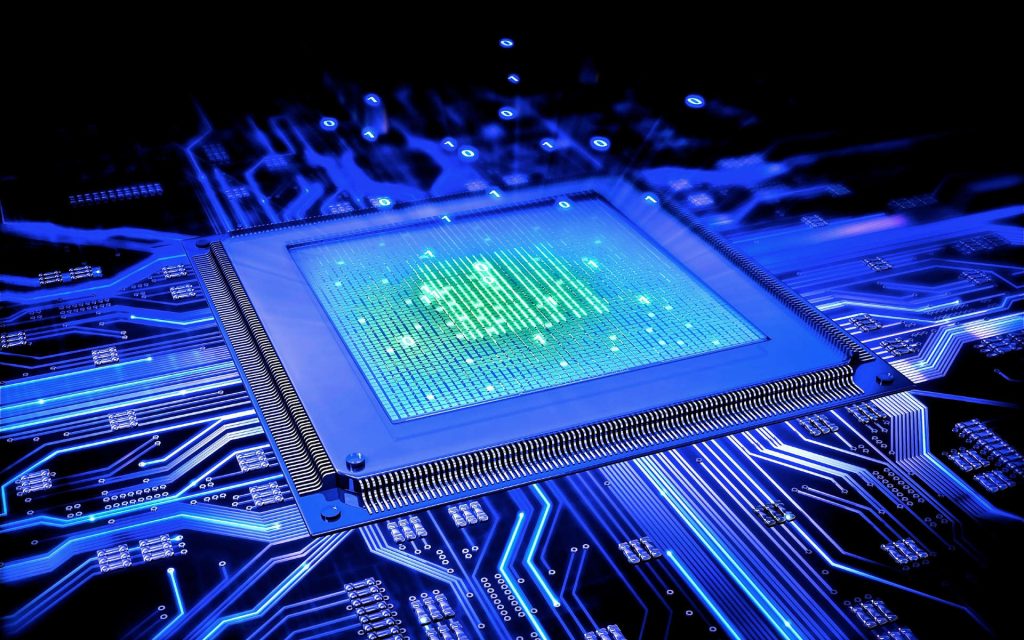
A constant worry for all IT and tech people is to have enough RAM for all the tasks. These three simple letters are constantly in our heads and trigger different calculations. The lack of enough RAM can really freak us out! Why? The simply answer is, the general performance and speed of your complete system are directly linked to how much RAM is available. Without enough RAM, sluggishness will appear, and multitasking will not be efficient or sometimes not even possible. If you quickly search “How much RAM do I need for a server?” you will get random answers like 32 GB, 16 GB, or 8 GB. That’s it! Choose a number between 32 GB, 16 GB, or 8 GB. Wrap it up and go to the next article. Sadly, the reality is not that simple. Let’s see what RAM is and how you can define your needs in a really useful way!
RAM stands for random access memory. It is the fast memory type that applications and the OS use to store temporary data. The temp data can be a web page, data from an Excel table, images, other media files, and more. This data usually stays in the RAM until the application that uses it is closed. You can see it on your computer when opening many tabs. Each tab will create temp data and eventually you will feel your computer operating slower. It happens when the available RAM is being used.
In contrast to SSD or HDD, RAM depends on the power supply. When you turn off the device, the data is gone.
When choosing RAM, there are several important parameters that you should consider to make an accurate decision.
Total amount or size
The total amount of memory is measured in Gigabytes (GB), or Terabytes (TB) for high-end servers. You will usually see options varying from 1 GB to 128 GB. If all other specs are the same, more will need more space for heavy or heavier applications or more users. It is an essential parameter because it determines how many tasks, users, or applications your server can handle simultaneously. More demanding workloads (like AI or databases) require more RAM.
Memory type (DDR4, DDR5, DDR6 etc.)
RAM type must match the motherboard of the server. You have to ensure compatibility. DDR, or double data rate, indicates the generation or version of RAM is present. DDR4 is the most common today, but DDR5 is newer and faster. The latter offers better speed and efficiency but requires compatible hardware.
DDR dates back to 2000 (DDR1). It replaced SDRAM (Synchronous DRAM), which only transferred data once per clock cycle. DDR1 quickly became popular because it transferred more data without increasing clock speeds, which improved performance and efficiency. Its speed was 200–400 MHz and 2.5V (voltage). DDR2 (2003) was more energy-efficient (400–1066 MHz and 1.8V) than DDR1 and used in PCs, workstations, and early servers. DDR3 (2007) added higher speed and lower power usage (800–2133 MHz and 1.5V, or even lower for DDR3L at 1.35V) for laptops, desktops, and servers. DDR4 (2014) improved performance, power efficiency (2133–3200+ MHz and 1.2V), bandwidth, and supported ECC (Error-Correcting Code). DDR5 (2020) achieved higher speed (4800–8400+ MHz and growing), better power efficiency (1.1V), ECC, and support for massive data throughput.
Today, DDR1, DDR2, and DDR3 are obsolete. DDR4 is still used because it is compatible with many servers and systems, stable, easier to find, and more affordable than DDR5. However, DDR5 is growing fast due to its enhanced capacities that are really valuable for high-performance PCs, gaming rigs, AI and data-intensive applications, enterprise and cloud data centers upgrading infrastructure, and next-gen servers. In the future we can also see DDR6, but this won’t happen until 2027 at the earliest.
Clock Speed or frequency
The frequency of the RAM is a very important spec. It will show how fast it is in transferring data. The frequency or speed is measured in Megahertz (Mhz) and more is better (2400 MHz, 3200 MHz, 4800 MHz, etc.). Higher speeds improve data transfer rates between RAM and CPU, which is especially useful in high-performance environments like gaming, VMs, or databases. You will see it written like DDR4-3200. The DDR or double data rate shows that RAM reads and writes twice per cycle. If we assume the frequency of 2400, then it can write 4800 times per second.
Form factor
It is the physical size and shape of the RAM module. There are several form factors. If you are renting a server, this factor does not concern you because it will already be connected and running. Desktop computers and most of the small servers use the DIMM (Dual In-Line Memory Module) form factor and the laptops SODIMM (Small Outline DIMM). They function the same way, but their pins and sizes are different. There are some adapters to put SODIMM laptop RAM into a desktop PC, but rarely anybody uses them. The form factor must be compatible with your server’s motherboard.
CAMM is also a new form factor, but we are not sure it will last.
ECC (Error-Correcting Code) vs non-ECC
ECC memory is a type of RAM or computer data storage capable of detection and correction of single-bit errors or data corruption that take place in memory. Once ECC identifies an error, it automatically corrects it. Talking about servers, a RAM with Error-Correcting Code (ECC) is a must. ECC is also crucial for databases, financial systems, or anything mission-critical. Meanwhile, non-ECC is fine for personal or less sensitive use.
Voltage
The voltage that RAM uses (usually 1.2V for DDR4 or lower for DDR5) directly affects energy efficiency and compatibility. Some servers may require RAM within a certain voltage range. Ensure you check this parameter too!
Registered (buffered) vs. Unbuffered RAM
In the registered RAM, a buffer is used to help the system control large amounts of memory. Unbuffered RAM does not have a register therefore, connectivity between the RAM and the memory controller is direct. Without a buffer, access to processed data is faster but less stable than buffered RAM.
They work through RDIMM and UDIMM. Registered dual inline memory modules (RDIMM) contain a register that delays all information transferred to them (the modules) by one clock cycle. It increases reliability and stability. Its main application is for high-performance computing systems and servers.
An unbuffered or unregistered dual inline memory module (UDIMM) is a volatile memory chip. It is cheaper and is the standard RAM used in personal systems like desktops, laptops, and other devices.
Thermal management (heat spreaders/cooling)
Some RAM modules have built-in heatsinks or require airflow for cooling. In high-performance or densely packed servers, overheating can cause instability. Look for RAM with heat spreaders if under heavy loads.
Latency (CAS latency or timings)
Column address strobe latency is the delay in clock cycles between the “read” command and the moment data is available. In other words, it indicates how many clock cycles the RAM takes to respond to a request. Getting lower latency means faster response time and it is essential in gaming or time-sensitive workloads, but less so in general server use.
Scalability
It is vital to consider the real possibilities to add more RAM later on. Check how many slots your server has and what the maximum RAM limit is because that draws your upgrade path. For example, 4 DIMM slots mean up to 128 GB.
Compatibility
RAM must match your server’s motherboard, CPU, and chipset in terms of type, speed, and capacity. Always check the server’s specs or vendor list before buying RAM to avoid conflicts or wasted money.
Dual/triple/quad channel support
This parameter is about the memory architecture that lets multiple RAM sticks work together to increase data bandwidth. It matters because it enables faster performance. Your CPU and motherboard must support multi-channel architecture, and you must install matched RAM sticks properly.
It depends on your usage. What do you use it for? How many visitors will you have? How large is your database? There are many answers to that question. We will provide you with some server use cases as references.
Hosting high-traffic websites. Let’s imagine you use a CMS platform like WordPress or Magento (it consumes more RAM than WordPress due to heavier backend operations), you need memory for fast content delivery and smooth backend operations. Handling high visitor traffic ranging from 3,000 to 50,000+ daily visitors, or 50 to 800+ concurrent users, depending on setup and platform. You will need 8 GB to 32 GB.
| RAM | Daily visitors | Concurrent users | Best for | Example use case |
| 8 GB | 1,000 – 3,000 | 50 – 100 | Blogs, small-to-medium WordPress sites, light eCommerce. | WordPress with caching plugins like WP Rocket, brochure sites, portfolio sites. |
| 16 GB | 5,000 – 10,000 | 150 – 300 | Medium-to-large blogs, online magazines, growing eCommerce stores. | Content-heavy sites with plugins, image galleries, WooCommerce catalogs. |
| 32 GB | 20,000 – 50,000 | 400 – 800 | Enterprise websites, Magento stores, forums, busy media or news sites. | Magento with 1,000s of SKUs, real-time search, logged-in users, membership platforms. |
Read “Why Cloud Hosting Is Essential for High-Traffic Websites”.
Running custom applications. Depending on the app’s complexity, your server should handle frameworks, APIs, databases, and possibly simultaneous users. Scalable RAM is key. 4 GB to 16 GB (or more) could manage your needs. Think about a real-time scheduling platform with notifications and a live dashboard, built in Django + PostgreSQL. With 8 to 16 GB RAM, you could handle 300–800 active users, depending on optimization and features.
Operating game servers. For example, Minecraft can consume a lot of memory per player. 1 to 2 GB per 10 players. Larger maps or mods also need more RAM. In this case, you will need 8 GB to 64 GB. If you want to have a small Minecraft server on for just a few friends, 1 GB will be enough.
Creating virtual machines (VMs). Each VM needs its own RAM allocation. Let’s say 4 to 8 GB per VM. Then, our recommendation is 16 GB to 128 GB+. Consider that the more VMs you plan to run, the more total RAM you will need.
Email server hosting. Email services don’t need tons of memory unless serving thousands of accounts. However, spam filters and antivirus tools do use RAM. In such a case, go for 4 GB to 8 GB. Why? 4 GB can suit around 200 to 500 accounts when using lightweight spam filtering and minimal attachments. It can perfectly work for internal corporate email or small businesses. Meanwhile, 8 GB will suit around 500 to 1,500 accounts, using heavier filtering, attachments, and more frequent mail traffic. It can support a larger organization or multiple domains.
Media streaming (audio/video). Video encoding, buffering, and multiple concurrent users require moderate to high RAM depending on the resolution. For instance, 1080p vs. 4K streaming. 4K video streams can require 3–4x more RAM and bandwidth than 1080p. Our recommendation is to have between 8 GB to 32 GB. As an example, a server with 16 GB RAM can handle ~200 users watching 1080p videos simultaneously, or ~40 watching in 4K, as long as the server is not encoding in real-time (pre-encoded video is lighter on RAM).
If you miscalculated something, or your needs grew over time, don’t worry. You can contact us, and we can recommend a more powerful option.
Neterra.cloud has two types of servers for you. Dedicated and Cloud.
We offer dedicated servers with a minimum of 64 GB of DDR4 RAM (2133MHz ECC Reg) at a price of 125 euro per month (142 USD approx – subject to change based on the exchange rate). You can go all the way up to 384 GB of DDR4 (2133MHz ECC Reg) for the heaviest applications starting at 413.64 euro per month (469.89 USD approx – subject to change based on the exchange rate).
As for the Cloud servers, we have more budget options starting with a server with 1 GB RAM at 5.99 euro per month (6.80 USD approx – subject to change based on the exchange rate) and reaching the still affordable levels of 229.06 euro per month (260.21 USD approx – subject to change based on the exchange rate) for 64 GB option.
You can start with a less powerful configuration and upgrade at the same pace as your business growth. This is an especially useful option for companies that have just started operating.
If you need more information for your specific case, contact us at contact@neterra.net or +359 2 975 16 16. We will be glad to help you choose the best option for you. In order to give you the best suggestion, please explain to us in detail what you are planning to do with your server, what OS you prefer and how many users you are anticipating having.
You got all the promised answers! What RAM is, why it is so essential, and all the specifications you must know to choose the size that your server needs. RAM is far from everything when choosing a remote server. Security is highly important. You should also think about processing power, storage, backup options, and more. Avoid sluggishness and bad performance! Now you also know we can gladly give you a hand with all the calculations. Don’t hesitate! Reach out today.
… [Trackback]
[…] Find More to that Topic: blog.neterra.cloud/en/what-is-ram-and-how-much-of-it-does-my-server-need/ […]
… [Trackback]
[…] Find More to that Topic: blog.neterra.cloud/en/what-is-ram-and-how-much-of-it-does-my-server-need/ […]
… [Trackback]
[…] Find More Information here to that Topic: blog.neterra.cloud/en/what-is-ram-and-how-much-of-it-does-my-server-need/ […]
… [Trackback]
[…] Read More Info here to that Topic: blog.neterra.cloud/en/what-is-ram-and-how-much-of-it-does-my-server-need/ […]
… [Trackback]
[…] Read More on on that Topic: blog.neterra.cloud/en/what-is-ram-and-how-much-of-it-does-my-server-need/ […]
… [Trackback]
[…] There you can find 80598 additional Info on that Topic: blog.neterra.cloud/en/what-is-ram-and-how-much-of-it-does-my-server-need/ […]
… [Trackback]
[…] Here you can find 49839 additional Info to that Topic: blog.neterra.cloud/en/what-is-ram-and-how-much-of-it-does-my-server-need/ […]
… [Trackback]
[…] Info to that Topic: blog.neterra.cloud/en/what-is-ram-and-how-much-of-it-does-my-server-need/ […]
… [Trackback]
[…] Here you will find 61265 more Info on that Topic: blog.neterra.cloud/en/what-is-ram-and-how-much-of-it-does-my-server-need/ […]
… [Trackback]
[…] There you can find 24361 more Info on that Topic: blog.neterra.cloud/en/what-is-ram-and-how-much-of-it-does-my-server-need/ […]
… [Trackback]
[…] There you can find 28982 additional Information to that Topic: blog.neterra.cloud/en/what-is-ram-and-how-much-of-it-does-my-server-need/ […]
… [Trackback]
[…] Find More on that Topic: blog.neterra.cloud/en/what-is-ram-and-how-much-of-it-does-my-server-need/ […]
… [Trackback]
[…] Find More on on that Topic: blog.neterra.cloud/en/what-is-ram-and-how-much-of-it-does-my-server-need/ […]
… [Trackback]
[…] Find More Info here on that Topic: blog.neterra.cloud/en/what-is-ram-and-how-much-of-it-does-my-server-need/ […]
… [Trackback]
[…] Find More on that Topic: blog.neterra.cloud/en/what-is-ram-and-how-much-of-it-does-my-server-need/ […]
… [Trackback]
[…] There you will find 53525 more Info to that Topic: blog.neterra.cloud/en/what-is-ram-and-how-much-of-it-does-my-server-need/ […]
… [Trackback]
[…] Find More on to that Topic: blog.neterra.cloud/en/what-is-ram-and-how-much-of-it-does-my-server-need/ […]
… [Trackback]
[…] Find More on that Topic: blog.neterra.cloud/en/what-is-ram-and-how-much-of-it-does-my-server-need/ […]
… [Trackback]
[…] Here you can find 26953 more Info on that Topic: blog.neterra.cloud/en/what-is-ram-and-how-much-of-it-does-my-server-need/ […]
… [Trackback]
[…] Here you will find 82638 more Information to that Topic: blog.neterra.cloud/en/what-is-ram-and-how-much-of-it-does-my-server-need/ […]
… [Trackback]
[…] Info to that Topic: blog.neterra.cloud/en/what-is-ram-and-how-much-of-it-does-my-server-need/ […]