… [Trackback]
[…] Read More here to that Topic: blog.neterra.cloud/en/nslookup-command-and-10-easy-examples/ […]
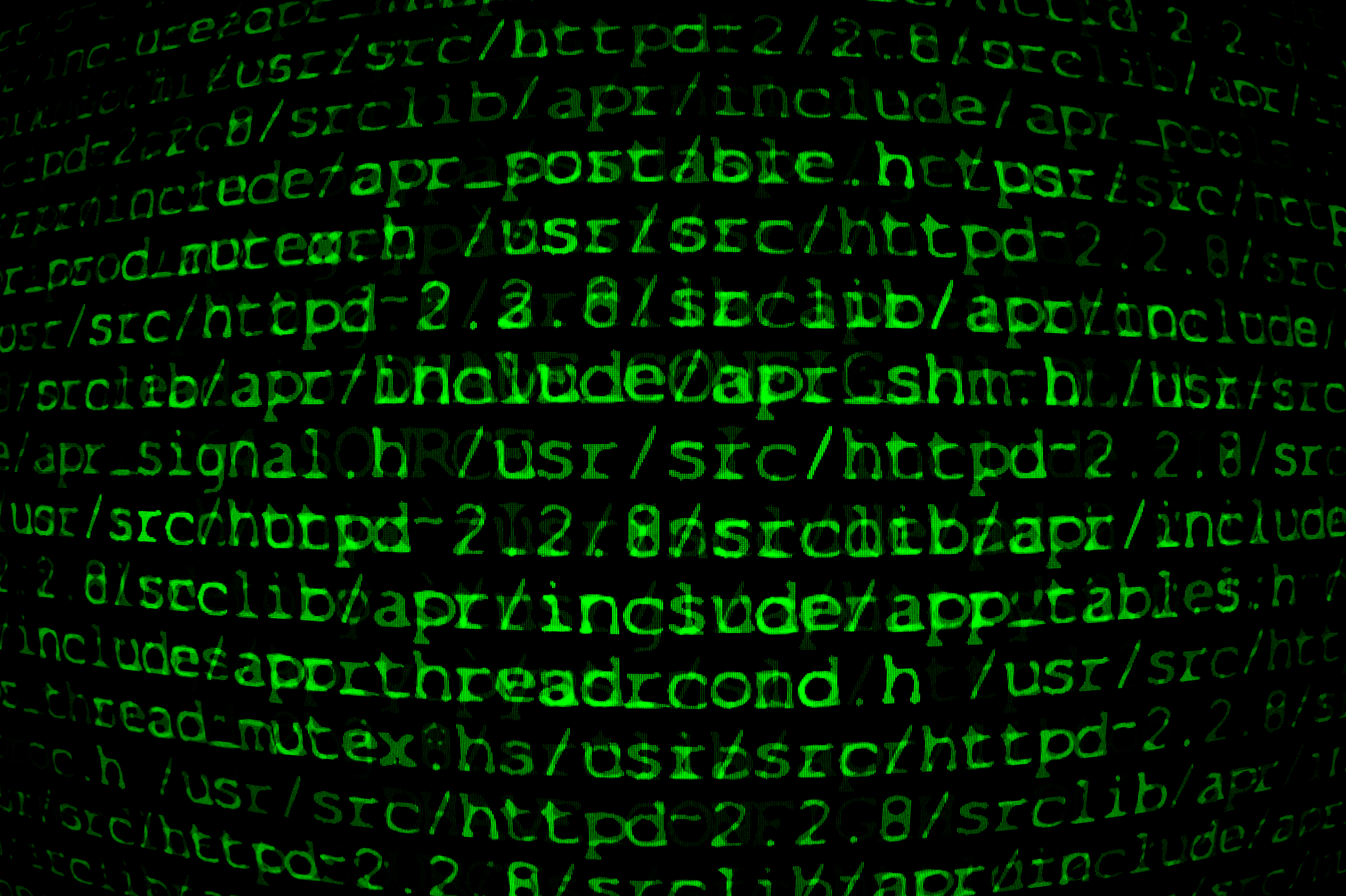
There is plenty of command-line interface software for network diagnostics out there. One of the commonly used is nslookup. Why? Because it is simple, yet useful. It has a set of functions for checking different DNS records and DNS servers.
You can find it on various OSes like Windows, of course, but also many Linux distros, some Unix-based OSes (macOS), and ReactOS.
Network administrators can use it simultaneously with other software and receive diverse network data.
There are also websites that provide many online diagnostics tools like nslookup online. They could be useful because you don’t depend on the OS of your device, but bear in mind you should use just well-recognized sites for better security.
You need to run the command prompt. Go to Start, then Run, type in “cmd” and press enter. In the Command prompt write nslookup and click Enter. Ready!
*Nslookup works differently on different OSes. We recommend that you use it on Linux or macOS for full functionality.
Start the Terminal and type in “nslookup”. Then press Enter and you are all set!
Go to applications and search for the Terminal. Open it and write “nslookup” followed by a press of the Enter button. Done!
We are using Google.com for our examples, but you can change it with the domain you’d like to check out.
Use nslookup to create a query for the A records of a domain. That way you can see all the IP addresses related to the domain.
nslookup google.com
By executing this command, you will see the authoritative server for the selected domain. It is written on the NS records
nslookup -type=ns google.com
SOA is the start of authority. In the SOA record you can get the zone information.
nslookup -type=soa google.com
You can use nslookup to check the MX records and verify if the mail servers are working properly.
nslookup -query=mx google.com
You want to see all the DNS records, use this command. Later you can check any of the available DNS records, one by one if you like.
nslookup -type=any google.com
You can also use this admin tool to check a specific ns server. You can see if it is responsive or not.
nslookup example.com ns1.google.com
Sometimes you don’t need the IP address of a domain, but you want to see if an IP really corresponds to a specific domain. Then you use a reverse DNS lookup with the IP address in question.
nslookup 10.20.30.40
See if a particular port is in use. Maybe you want to verify that you’ve limited a certain port. An nslookup for that port should do the trick. In our case, it will be port 53.
nslookup -port=53 example.com
You can change the time interval to more seconds if you want to give more time to the server. Also, you can limit the time to see which servers respond fast enough. In our example, it is 15 seconds.
nslookup -timeout=15 google.com
You can enable the Debug mode which will give you detailed information about the question and the received answer.
nslookup -debug google.com
So, nslookup is a small tool, a command-line that you can use for different purposes. You can see a lot of information about DNS records of your domain.
… [Trackback]
[…] Read More here to that Topic: blog.neterra.cloud/en/nslookup-command-and-10-easy-examples/ […]
… [Trackback]
[…] Find More here to that Topic: blog.neterra.cloud/en/nslookup-command-and-10-easy-examples/ […]
… [Trackback]
[…] Information to that Topic: blog.neterra.cloud/en/nslookup-command-and-10-easy-examples/ […]
… [Trackback]
[…] Here you will find 25149 additional Info on that Topic: blog.neterra.cloud/en/nslookup-command-and-10-easy-examples/ […]
Hi there would you mind stating which blog platform you’re working with? I’m planning to start my own blog in the near future but I’m having a tough time making a decision between BlogEngine/Wordpress/B2evolution and Drupal. The reason I ask is because your design seems different then most blogs and I’m looking for something completely unique. P.S Apologies for getting off-topic but I had to ask!
… [Trackback]
[…] Read More here on that Topic: blog.neterra.cloud/en/nslookup-command-and-10-easy-examples/ […]
… [Trackback]
[…] Info on that Topic: blog.neterra.cloud/en/nslookup-command-and-10-easy-examples/ […]
… [Trackback]
[…] Find More here on that Topic: blog.neterra.cloud/en/nslookup-command-and-10-easy-examples/ […]
… [Trackback]
[…] There you can find 44145 additional Info on that Topic: blog.neterra.cloud/en/nslookup-command-and-10-easy-examples/ […]
… [Trackback]
[…] Read More to that Topic: blog.neterra.cloud/en/nslookup-command-and-10-easy-examples/ […]
… [Trackback]
[…] Find More Information here to that Topic: blog.neterra.cloud/en/nslookup-command-and-10-easy-examples/ […]
… [Trackback]
[…] Find More here on that Topic: blog.neterra.cloud/en/nslookup-command-and-10-easy-examples/ […]
… [Trackback]
[…] Read More to that Topic: blog.neterra.cloud/en/nslookup-command-and-10-easy-examples/ […]
Hurrah, that’s what I was searching for, what a information! present here at this web site, thanks admin of this site.
… [Trackback]
[…] Information to that Topic: blog.neterra.cloud/en/nslookup-command-and-10-easy-examples/ […]
… [Trackback]
[…] Find More here to that Topic: blog.neterra.cloud/en/nslookup-command-and-10-easy-examples/ […]
… [Trackback]
[…] Information to that Topic: blog.neterra.cloud/en/nslookup-command-and-10-easy-examples/ […]
… [Trackback]
[…] Info on that Topic: blog.neterra.cloud/en/nslookup-command-and-10-easy-examples/ […]
… [Trackback]
[…] Here you will find 80113 more Information on that Topic: blog.neterra.cloud/en/nslookup-command-and-10-easy-examples/ […]
… [Trackback]
[…] There you can find 25611 more Information on that Topic: blog.neterra.cloud/en/nslookup-command-and-10-easy-examples/ […]
Thank you for sharing your thoughts. I truly appreciate your efforts and I am waiting for your next post thanks once again.
Thank you for your post, I look for such article along time, today i find it finally. this post give me lots of advise it is very useful for me
In the world of www, there are countless blogs. But believe me, this blog has all the perfection that makes it unique in all. I will be back again and again
Hi, I appreciate your speculating as it attracts people’s attention and makes this topic discussable.
I think this is a really good article. You make this information interesting and engaging. You give readers a lot to think about and I appreciate that kind of writing
Thanks for a very interesting blog. What else may I get that kind of info written in such a perfect approach? I’ve a undertaking that I am simply now operating on, and I have been at the look out for such info.
I was truly thankful for the useful info on this fantastic subject along with similarly prepare for much more terrific messages. Many thanks a lot for valuing this refinement write-up with me. I am valuing it significantly! Preparing for an additional excellent article
Thanks for a very interesting blog. What else may I get that kind of info written in such a perfect approach? I’ve a undertaking that I am simply now operating on, and I have been at the look out for such info.
I just want to let you know that I just check out your site and I find it very interesting and informative .
i was just browsing along and came upon your blog. just wanted to say good blog and this article really helped me
Thanks for a very interesting blog. What else may I get that kind of info written in such a perfect approach? I’ve a undertaking that I am simply now operating on, and I have been at the look out for such info.
I was surfing net and fortunately came across this site and found very interesting stuff here. Its really fun to read. I enjoyed a lot. Thanks for sharing this wonderful information
i was just browsing along and came upon your blog. just wanted to say good blog and this article really helped me
I admire this article for the well-researched content and excellent wording. I got so involved in this material that I couldn’t stop reading. I am impressed with your work and skill. Thank you so much
This is actually the kind of information I have been trying to find. Thank you for writing this information
i was just browsing along and came upon your blog. just wanted to say good blog and this article really helped me
Thank you so much as you have been willing to share information with us. We will forever admire all you have done here because you have made my work as easy as ABC.
i was just browsing along and came upon your blog. just wanted to say good blog and this article really helped me
I was surfing net and fortunately came across this site and found very interesting stuff here. Its really fun to read. I enjoyed a lot. Thanks for sharing this wonderful information
I was surfing net and fortunately came across this site and found very interesting stuff here. Its really fun to read. I enjoyed a lot. Thanks for sharing this wonderful information
I was surfing net and fortunately came across this site and found very interesting stuff here. Its really fun to read. I enjoyed a lot. Thanks for sharing this wonderful information
I think this is a really good article. You make this information interesting and engaging. You give readers a lot to think about and I appreciate that kind of writing
I was surfing net and fortunately came across this site and found very interesting stuff here. Its really fun to read. I enjoyed a lot. Thanks for sharing this wonderful information
I am really impressed with your writing skills well with the layout for your weblog. Is that this a paid subject matter or did you modify it your self? Anyway stay up the nice high quality writing, it is rare to see a nice weblog like this one these days
Thanks for such a great post and the review, I am totally impressed! Keep stuff like this coming
… [Trackback]
[…] Read More Information here on that Topic: blog.neterra.cloud/en/nslookup-command-and-10-easy-examples/ […]
… [Trackback]
[…] Here you can find 63099 additional Information to that Topic: blog.neterra.cloud/en/nslookup-command-and-10-easy-examples/ […]