… [Trackback]
[…] Here you can find 79655 more Information to that Topic: blog.neterra.cloud/en/linux-dig-command-for-network-diagnostics/ […]
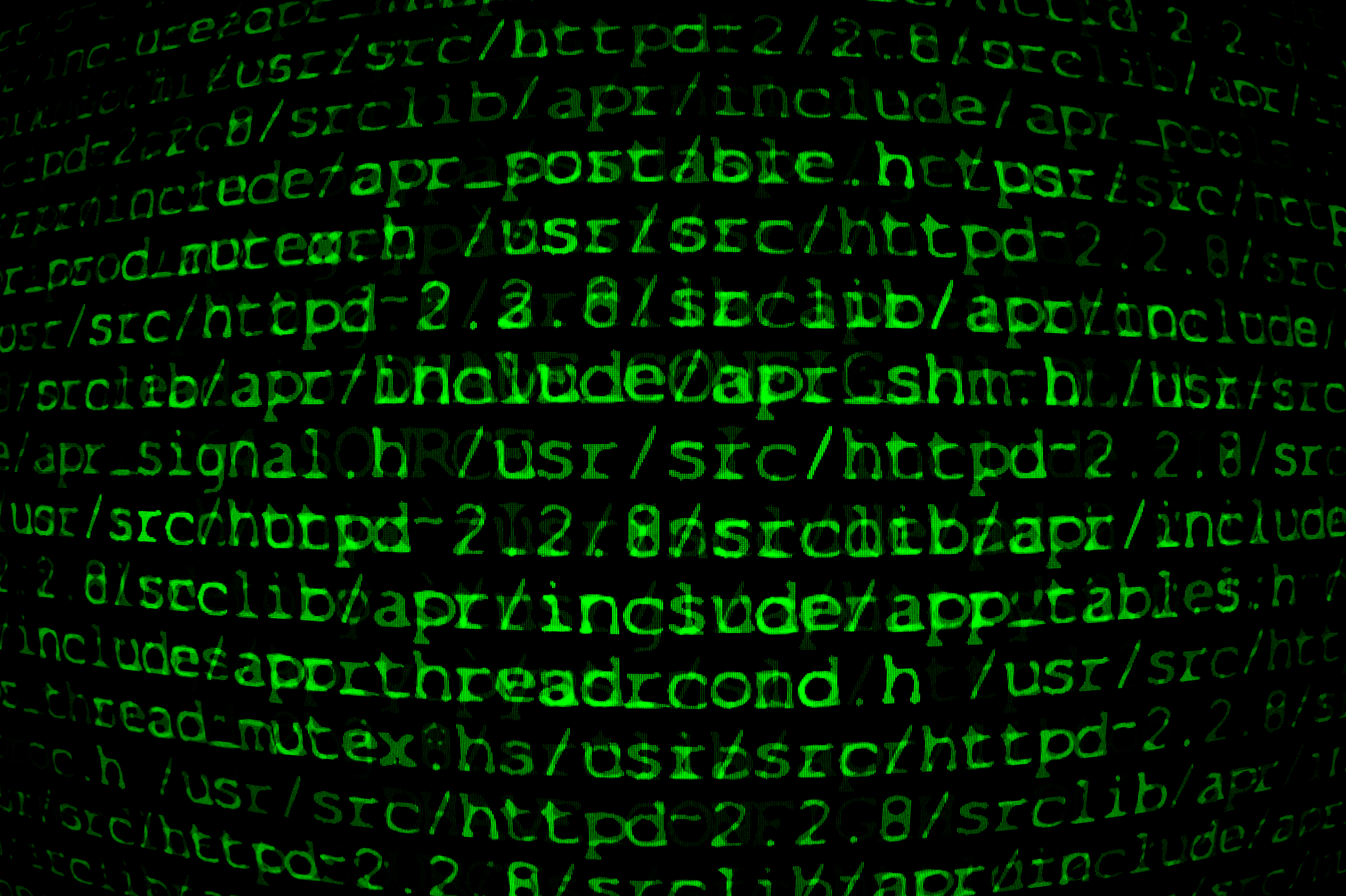
Linux dig command is another command-line software, like the host command, that you probably already have. Here we will show you how to use it on your Linux computer. You can also check out a version of the dig command for Windows and macOS.
DIG (Domain Information Groper) is a widely used DNS probing utility. Troubleshoot your DNS service and see if there is a problem. We will be using it on Linux (Ubuntu-based Linux Mint 19.1), but you can find it on macOS or Windows too, with little to no difference in functionality.
If you are using a popular Linux distro, you probably already have it installed. Open the Terminal and type in “dig -v“. If it is installed, you will see a message with the version similar to this:
DiG 9.11.3-1ubuntu1.7-Ubuntu.
If you don’t have it, then the message will be:
dig command not found
For Ubuntu-based Linux distributions (Ubuntu, Mint, etc.) you can get dig command with the following:
sudo apt install dnsutils
For CentOS or Fedora:
sudo yum install bind-utils
For Arch Linux computers:
sudo pacman -S bind-tools
In our examples we will use Yahoo.com. You can use your domain or another one. Just replace the “yahoo.com”.
linux@linux:~$ dig yahoo.com ; <<>> DiG 9.11.3-1ubuntu1.13-Ubuntu <<>> yahoo.com ;; global options: +cmd ;; Got answer: ;; ->>HEADER<<- opcode: QUERY, status: NOERROR, id: 7223 ;; flags: qr rd ra; QUERY: 1, ANSWER: 6, AUTHORITY: 0, ADDITIONAL: 1 ;; OPT PSEUDOSECTION: ; EDNS: version: 0, flags:; udp: 65494 ;; QUESTION SECTION: ;yahoo.com. IN A ;; ANSWER SECTION: yahoo.com. 338 IN A 98.137.11.164 yahoo.com. 338 IN A 74.6.143.25 yahoo.com. 338 IN A 74.6.143.26 yahoo.com. 338 IN A 74.6.231.20 yahoo.com. 338 IN A 74.6.231.21 yahoo.com. 338 IN A 98.137.11.163 ;; Query time: 37 msec ;; SERVER: 127.0.0.53#53(127.0.0.53) ;; WHEN: Tue Sep 29 09:39:24 EEST 2020 ;; MSG SIZE rcvd: 134
The version of the command and the global options are shown first.
The DNS server provides a header, where it displays “NOERROR” if your query was successful.
Then the answer for the EDNS.
The default is the A record which shows the IP address for the domain you are probing.
linux@linux:~$ dig yahoo.com +short 98.137.11.163 74.6.231.21 74.6.231.20 74.6.143.26 74.6.143.25 98.137.11.164
Just the IP address without any additional text.
linux@linux:~$ dig yahoo.com MX ; <<>> DiG 9.11.3-1ubuntu1.13-Ubuntu <<>> yahoo.com MX ;; global options: +cmd ;; Got answer: ;; ->>HEADER<<- opcode: QUERY, status: NOERROR, id: 255 ;; flags: qr rd ra; QUERY: 1, ANSWER: 3, AUTHORITY: 0, ADDITIONAL: 1 ;; OPT PSEUDOSECTION: ; EDNS: version: 0, flags:; udp: 65494 ;; QUESTION SECTION: ;yahoo.com. IN MX ;; ANSWER SECTION: yahoo.com. 838 IN MX 1 mta6.am0.yahoodns.net. yahoo.com. 838 IN MX 1 mta7.am0.yahoodns.net. yahoo.com. 838 IN MX 1 mta5.am0.yahoodns.net. ;; Query time: 2 msec ;; SERVER: 127.0.0.53#53(127.0.0.53) ;; WHEN: Tue Sep 29 09:41:56 EEST 2020 ;; MSG SIZE rcvd: 117
MX record query will give you data about the incoming mail servers of the host.
linux@linux:~$ dig yahoo.com SOA ; <<>> DiG 9.11.3-1ubuntu1.13-Ubuntu <<>> yahoo.com SOA ;; global options: +cmd ;; Got answer: ;; ->>HEADER<<- opcode: QUERY, status: NOERROR, id: 33033 ;; flags: qr rd ra; QUERY: 1, ANSWER: 1, AUTHORITY: 0, ADDITIONAL: 1 ;; OPT PSEUDOSECTION: ; EDNS: version: 0, flags:; udp: 65494 ;; QUESTION SECTION: ;yahoo.com. IN SOA ;; ANSWER SECTION: yahoo.com. 1800 IN SOA ns1.yahoo.com. hostmaster.yahoo-inc.com. 2020092905 3600 300 1814400 600 ;; Query time: 4 msec ;; SERVER: 127.0.0.53#53(127.0.0.53) ;; WHEN: Tue Sep 29 09:42:32 EEST 2020 ;; MSG SIZE rcvd: 99
See the SOA record – the start of authority.
linux@linux:~$ dig yahoo.com TTL ; <<>> DiG 9.11.3-1ubuntu1.13-Ubuntu <<>> yahoo.com TTL ;; global options: +cmd ;; Got answer: ;; ->>HEADER<<- opcode: QUERY, status: NOERROR, id: 63155 ;; flags: qr rd ra; QUERY: 1, ANSWER: 6, AUTHORITY: 0, ADDITIONAL: 1 ;; OPT PSEUDOSECTION: ; EDNS: version: 0, flags:; udp: 65494 ;; QUESTION SECTION: ;yahoo.com. IN A ;; ANSWER SECTION: yahoo.com. 127 IN A 98.137.11.163 yahoo.com. 127 IN A 74.6.231.21 yahoo.com. 127 IN A 74.6.231.20 yahoo.com. 127 IN A 74.6.143.26 yahoo.com. 127 IN A 74.6.143.25 yahoo.com. 127 IN A 98.137.11.164 ;; Query time: 0 msec ;; SERVER: 127.0.0.53#53(127.0.0.53) ;; WHEN: Tue Sep 29 09:42:54 EEST 2020 ;; MSG SIZE rcvd: 134 ;; Got answer: ;; ->>HEADER<<- opcode: QUERY, status: SERVFAIL, id: 15728 ;; flags: qr rd ra; QUERY: 1, ANSWER: 0, AUTHORITY: 0, ADDITIONAL: 1 ;; OPT PSEUDOSECTION: ; EDNS: version: 0, flags:; udp: 65494 ;; QUESTION SECTION: ;TTL. IN A ;; Query time: 0 msec ;; SERVER: 127.0.0.53#53(127.0.0.53) ;; WHEN: Tue Sep 29 09:42:54 EEST 2020 ;; MSG SIZE rcvd: 32
TTL – time to live. Showing for how long the data must be kept.
linux@linux:~$ dig yahoo.com +nocomments +noquestion +noauthority +noadditional +nostats ; <<>> DiG 9.11.3-1ubuntu1.13-Ubuntu <<>> yahoo.com +nocomments +noquestion +noauthority +noadditional +nostats ;; global options: +cmd yahoo.com. 1587 IN A 74.6.231.20 yahoo.com. 1587 IN A 74.6.231.21 yahoo.com. 1587 IN A 98.137.11.163 yahoo.com. 1587 IN A 98.137.11.164 yahoo.com. 1587 IN A 74.6.143.25 yahoo.com. 1587 IN A 74.6.143.26
Only answer the query. No extra information query.
linux@linux:~$ dig yahoo.com ANY +noall +answer ; <<>> DiG 9.11.3-1ubuntu1.13-Ubuntu <<>> yahoo.com ANY +noall +answer ;; global options: +cmd yahoo.com. 1408 IN SOA ns1.yahoo.com. hostmaster.yahoo-inc.com. 2020092905 3600 300 1814400 600 yahoo.com. 411 IN MX 1 mta5.am0.yahoodns.net. yahoo.com. 411 IN MX 1 mta6.am0.yahoodns.net. yahoo.com. 411 IN MX 1 mta7.am0.yahoodns.net. yahoo.com. 1559 IN A 98.137.11.164 yahoo.com. 1559 IN A 74.6.143.25 yahoo.com. 1559 IN A 74.6.143.26 yahoo.com. 1559 IN A 74.6.231.20 yahoo.com. 1559 IN A 74.6.231.21 yahoo.com. 1559 IN A 98.137.11.163 yahoo.com. 134719 IN NS ns4.yahoo.com. yahoo.com. 134719 IN NS ns5.yahoo.com. yahoo.com. 134719 IN NS ns1.yahoo.com. yahoo.com. 134719 IN NS ns2.yahoo.com. yahoo.com. 134719 IN NS ns3.yahoo.com.
This dig command will show all DNS records.
linux@linux:~$ dig -x 98.137.246.7 ; <<>> DiG 9.11.3-1ubuntu1.13-Ubuntu <<>> -x 98.137.246.7 ;; global options: +cmd ;; Got answer: ;; ->>HEADER<<- opcode: QUERY, status: NOERROR, id: 65179 ;; flags: qr rd ra; QUERY: 1, ANSWER: 1, AUTHORITY: 0, ADDITIONAL: 1 ;; OPT PSEUDOSECTION: ; EDNS: version: 0, flags:; udp: 65494 ;; QUESTION SECTION: ;7.246.137.98.in-addr.arpa. IN PTR ;; ANSWER SECTION: 7.246.137.98.in-addr.arpa. 1800 IN PTR media-router-fp71.prod.media.vip.gq1.yahoo.com. ;; Query time: 4 msec ;; SERVER: 127.0.0.53#53(127.0.0.53) ;; WHEN: Tue Sep 29 09:49:28 EEST 2020 ;; MSG SIZE rcvd: 114
The Reverse lookup. You put in the IP address and you want to see the domain. You will get a PTR record.
linux@linux:~$ dig @8.8.8.8 +trace www.yahoo.com ; <<>> DiG 9.11.3-1ubuntu1.13-Ubuntu <<>> @8.8.8.8 +trace www.yahoo.com ; (1 server found) ;; global options: +cmd . 86774 IN NS a.root-servers.net. . 86774 IN NS b.root-servers.net. . 86774 IN NS c.root-servers.net. . 86774 IN NS d.root-servers.net. . 86774 IN NS e.root-servers.net. . 86774 IN NS f.root-servers.net. . 86774 IN NS g.root-servers.net. . 86774 IN NS h.root-servers.net. . 86774 IN NS i.root-servers.net. . 86774 IN NS j.root-servers.net. . 86774 IN NS k.root-servers.net. . 86774 IN NS l.root-servers.net. . 86774 IN NS m.root-servers.net. . 86774 IN RRSIG NS 8 0 518400 20201011050000 20200928040000 46594 . YkK2UhiFUBjIOJvnaSJfCg479QYmSLsVw8RQYyObr+OLRllPi2abjBBp MRF0yimscdyWj6ghcwzXWK9VOM2l+pj+faiJLQQCUt0wxRpiCO3ngzKU t9f2NM1qkftlRzDKTJ1zZfZOLg03W10NogUtIdtBa6yWorlcwXBdfZ13 QAcGg19KfrOIARvPGuMtT7T8jfS1/jokOhhQQFUJaEoqTXvo459Ifptj vQL14B/XUCn9BKdOqxt1DHGDfmOrxDpZf7T3ixyGaXDkMv5k9S0Mag4J notAAu4nDNS4zQBZ146sdurFN4QQaYH1WXuZFOPZKNxc1v8XrpZQXxDm 19Fr/w== ;; Received 525 bytes from 8.8.8.8#53(8.8.8.8) in 2 ms com. 172800 IN NS a.gtld-servers.net. com. 172800 IN NS b.gtld-servers.net. com. 172800 IN NS c.gtld-servers.net. com. 172800 IN NS d.gtld-servers.net. com. 172800 IN NS e.gtld-servers.net. com. 172800 IN NS f.gtld-servers.net. com. 172800 IN NS g.gtld-servers.net. com. 172800 IN NS h.gtld-servers.net. com. 172800 IN NS i.gtld-servers.net. com. 172800 IN NS j.gtld-servers.net. com. 172800 IN NS k.gtld-servers.net. com. 172800 IN NS l.gtld-servers.net. com. 172800 IN NS m.gtld-servers.net. com. 86400 IN DS 30909 8 2 E2D3C916F6DEEAC73294E8268FB5885044A833FC5459588F4A9184CF C41A5766 com. 86400 IN RRSIG DS 8 1 86400 20201012050000 20200929040000 46594 . GrgcYv58jJp7sNnXE8BzCdk4pHWXhaxzK5+JpunnHyVouWGT2+r73KWQ +UDwPVkBgKMG4npsgThrKC44K3zaCV6c/ohcsJeKs+lLiX1aOdntVXDf h9eMI4bR9xQzo4FXt9y/uSdn0h6lo+w15dP/Q1B7JUkYPTAC6KWMvKsy q1Jlt5Vn+AvnEyos4np0AODZfIT5hun7n03DGXgN4PqHw6OixMVluC/Z RJuDraguGokxicjbxlwk7/D7mcvZp+nCp5AaXnALHmSaHl09GVWkkuri pad6Eyq2mDa9YBYGo3tg5r3AKuVLbJnoV2a4tfe6NoeZbUKD92Qpogzg GNF62A== ;; Received 1173 bytes from 198.97.190.53#53(h.root-servers.net) in 36 ms yahoo.com. 172800 IN NS ns1.yahoo.com. yahoo.com. 172800 IN NS ns5.yahoo.com. yahoo.com. 172800 IN NS ns2.yahoo.com. yahoo.com. 172800 IN NS ns3.yahoo.com. yahoo.com. 172800 IN NS ns4.yahoo.com. CK0POJMG874LJREF7EFN8430QVIT8BSM.com. 86400 IN NSEC3 1 1 0 - CK0Q1GIN43N1ARRC9OSM6QPQR81H5M9A NS SOA RRSIG DNSKEY NSEC3PARAM CK0POJMG874LJREF7EFN8430QVIT8BSM.com. 86400 IN RRSIG NSEC3 8 2 86400 20201004044123 20200927033123 24966 com. mfMj0mWhB7y6rOePA3ZB43jj8Qi/8U8+mHOaQtTMs/Dko4vx3RgNQpc1 qLCNOdgVS2iz/M+OXWwUPxl2pZIDjWM0V+12tVFHJRNvlZEihsTD6J+m IwRaFqx7t98vQHls5R02Rl+7zq2RenAEdFiFno249WDp6LBb51i+tC50 dymKNGwudjNZ8k/o/1c7nnVBjMMY9MbIxO48LI57CpmJuw== GPIOQL0L7VJL2SB4CTA1LU5TC263MU96.com. 86400 IN NSEC3 1 1 0 - GPIOVE5CC3CA0D1H14G1GI4J0835GEKB NS DS RRSIG GPIOQL0L7VJL2SB4CTA1LU5TC263MU96.com. 86400 IN RRSIG NSEC3 8 2 86400 20201004055025 20200927044025 24966 com. m/f6CQuCcAcNW3vvoIzdTs3NQ5rd6bDeQmEooKpZEp9nB/JirpzvS+dp 1dfHbFfB4IAME9eaRBAUKsITih1gsZ1DD6DyNUczOsAJDm+iek+ZIu1S WmBt+uo3b6Mv7HIIi1ClRVA/Akcu3+Bkyog3DwKD4sej7Z8yeNpYHksf 1gIfR88gdQ84m85tCLjwoGt8mEc4uuTRGSRDvD+5+Ph/1A== ;; Received 873 bytes from 192.54.112.30#53(h.gtld-servers.net) in 32 ms www.yahoo.com. 60 IN CNAME new-fp-shed.wg1.b.yahoo.com. wg1.b.yahoo.com. 172800 IN NS yf4.a1.b.yahoo.net. wg1.b.yahoo.com. 172800 IN NS yf3.a1.b.yahoo.net. wg1.b.yahoo.com. 172800 IN NS yf2.yahoo.com. wg1.b.yahoo.com. 172800 IN NS yf1.yahoo.com. ;; Received 220 bytes from 202.165.97.53#53(ns5.yahoo.com) in 296 ms
Trace the route of the DNS query. You will see each hop and you can see a problematic server on the way.
linux@linux:~$ dig -p 5300 yahoo.com ; <<>> DiG 9.11.3-1ubuntu1.13-Ubuntu <<>> -p 5300 yahoo.com ;; global options: +cmd ;; connection timed out; no servers could be reached
Set the port for the query.
Dig command has a good set of options enough for basic DNS troubleshooting. Should you use it instead of the Host command or Ping command? It is up to you to decide.
Sources:
Linuxize.com
Tecmint.com
… [Trackback]
[…] Here you can find 79655 more Information to that Topic: blog.neterra.cloud/en/linux-dig-command-for-network-diagnostics/ […]
… [Trackback]
[…] Find More Information here on that Topic: blog.neterra.cloud/en/linux-dig-command-for-network-diagnostics/ […]
… [Trackback]
[…] Info on that Topic: blog.neterra.cloud/en/linux-dig-command-for-network-diagnostics/ […]
… [Trackback]
[…] Read More Info here to that Topic: blog.neterra.cloud/en/linux-dig-command-for-network-diagnostics/ […]
… [Trackback]
[…] Here you can find 26538 additional Info on that Topic: blog.neterra.cloud/en/linux-dig-command-for-network-diagnostics/ […]
… [Trackback]
[…] Find More on to that Topic: blog.neterra.cloud/en/linux-dig-command-for-network-diagnostics/ […]
… [Trackback]
[…] There you can find 52126 additional Information to that Topic: blog.neterra.cloud/en/linux-dig-command-for-network-diagnostics/ […]
… [Trackback]
[…] Read More Info here to that Topic: blog.neterra.cloud/en/linux-dig-command-for-network-diagnostics/ […]
… [Trackback]
[…] Find More on to that Topic: blog.neterra.cloud/en/linux-dig-command-for-network-diagnostics/ […]
… [Trackback]
[…] Info to that Topic: blog.neterra.cloud/en/linux-dig-command-for-network-diagnostics/ […]
… [Trackback]
[…] Read More: blog.neterra.cloud/en/linux-dig-command-for-network-diagnostics/trackback/ […]
… [Trackback]
[…] Find More on to that Topic: blog.neterra.cloud/en/linux-dig-command-for-network-diagnostics/ […]
… [Trackback]
[…] Find More here to that Topic: blog.neterra.cloud/en/linux-dig-command-for-network-diagnostics/ […]
… [Trackback]
[…] Read More Information here on that Topic: blog.neterra.cloud/en/linux-dig-command-for-network-diagnostics/ […]
… [Trackback]
[…] Find More Info here on that Topic: blog.neterra.cloud/en/linux-dig-command-for-network-diagnostics/ […]
… [Trackback]
[…] Read More to that Topic: blog.neterra.cloud/en/linux-dig-command-for-network-diagnostics/ […]
… [Trackback]
[…] Info to that Topic: blog.neterra.cloud/en/linux-dig-command-for-network-diagnostics/ […]
… [Trackback]
[…] Find More on that Topic: blog.neterra.cloud/en/linux-dig-command-for-network-diagnostics/ […]
… [Trackback]
[…] Here you can find 40447 more Information to that Topic: blog.neterra.cloud/en/linux-dig-command-for-network-diagnostics/ […]