… [Trackback]
[…] Read More on on that Topic: blog.neterra.cloud/en/how-to-speed-up-your-website/ […]
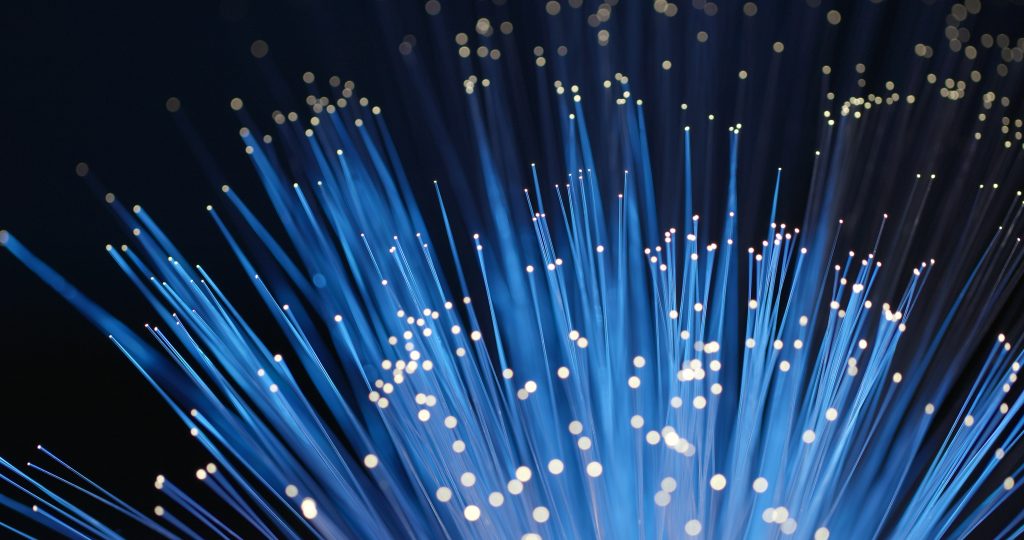
Speed is important in the modern world. People want everything to be fast. And websites are no exception. There are plenty of ranking systems and rules that measure how fast a website loads and performs. Fast websites get not only better user reviews, but they also get better ranking in search engines (when the content quality is equal).
And with hardware and internet connection so fast, it’s easy for users to tell if a website works properly and quickly or not. Sadly, speeding up a website can be a tricky job, especially if you’re not experienced with coding. Happily, with a little effort, you can achieve good results which can be enough to show your users and the search engines that you do care for your site.
And when you show that, they will respectively respond. SEO expert Neil Patel writes in his blog that 47% of consumers expect a web page to load in 2 seconds or less. 40% will abandon a site if it loads for more than 3 seconds. And just a 1 second delay in response of the site can reduce conversions by 7%.
Before we speed up a website, we have to determine the reasons why it’s slow in the first place. That can vary greatly depending on the type of code, platform, plugins, hardware, host and so on. The content itself also has a role – if you have a lot of images on your site, for example, and whether they are all high resolution or not. Are there auto playing videos or other interactive content?
It can take a while to pinpoint the exact reasons. Tools like Google’s PageSpeen Insights can help to narrow down the suspects. That being said, don’t regard their results as an absolute truth as the tools are not perfect and can “find” non-existent errors just because you’ve used a solution in a different way. Or it can deem something acceptable when it clearly has a bad effect on your site – for example, the removal of a script which plays a role in the proper display of the page.
Still, these tools are a good reference point and can save you time in locating possible issues and then checking the results after you fix them. However, they are not your guiding point. Instead, your users’ reactions are your guide. Sadly, it can take little bit more time to gather enough information from them, so be patient. With that in mind, let’s explore the
Each website is just a whole lot of code that browsers read and process. The more code – the more time to load it, simple. The tricky bit is to know which parts of the code you can remove and what not to touch. If you remove even one wrong comma, you can cause yourself a lot of issues.
Fortunately, there are also a lot of tools to help you out. The exact process is called minifying. So, when you see PageSpeed say “minify” something, this is what it means. You can minify HTML, CSS and JavaScript and there are different tools to achieve that. For WordPress there are plenty of page optimizing plugings that feature almost all of the tools we will talk about today.
Do note that this is often a “problem spot” for PageSpeed. It can ask you to minify a certain script and when you do it, it may not account for the change. Sometimes it can even say that Google’s on Fonts or AdSense scripts need to be reworked. You can take that as a sign that everything else is already very well done.
Another feature that’s readily available via page optimizing plugins. When you load scripts synchronously, they load one at a time as they appear on the page. When you opt for the “async” version, some scripts will load at the same time or with other elements, thus reducing the overall page load time.
Another PageSpeed staple. Deferring a script means to forcibly load it after other elements have loaded. This way simple elements like text and links and logos will load first, allowing the user to actually start using the page while the scripts load.
It’s also a feature that can often bring experience issues if a script is vital to the overall display and function of the site. Fortunately, plugings feature the ability to exclude certain scripts and defer only the ones that are not that crucial. It also means that PageSpeed will show that you still have scripts to defer, but obviously you can’t do it all.
Some sites and hosts support Gzip compression. This allows you to reduce the overall size of the site, resulting in less traffic and faster loads times. This ability, though, is tied with support from the server, so if you use a hosting provider, consult with them. If you have your own dedicated server, then you can enable it via Apache.
While we’re talking about servers, it’s also a good idea to check the DNS you use. If it’s slow, then it will take more milliseconds to respond which will result in a slower initial load time. Opting for a faster DNS can help in the overall speeding up of the site. Whether you actually can change the DNS might be up to the hosting provider you use.
We mentioned this earlier. Big images can be one of the main culprits for a slow site. You don’t have to always use tiny 250×250 images, though. Especially in the age of 4K resolutions being on so many phones, laptops and monitors. There are lots of services to “smush”, “compress” or “optimize” images by using clever compression algorithms. They can shave off more than half of the file size by keeping the quality very decent.
Also, do a bit of preparation and resize the images to the actual sizes you need them. There’s no point to upload a 20MP image which will sit in a fixed 800×800 square.
Lazy loading is similar to the script deferring, but it focuses on images, videos and iframes instead. It means it will load these items only when the user actually scrolls down to reach them. This way you will reduce the overall page load time and the site will have a much snappier feel to it. This is a feature that’s already part of some platforms and you can also add it via various plugings.
This is another “must” by PageSpeed Insights, but it is often the root of some issues. The idea is simple – the browser will cache some of the elements of the site which don’t change often. For example, the logos, main HTML code, stylesheet, javascripts and so on. This way it should only load the new stuff like new posts and content.
While this is great in theory, it can lead to some issues if it can‘t recognize the new content. As a result, you might end up wondering why your new post doesn’t show on the home page immediately or at all. You can try and fix it with exclusions or shorter update times for the cached items. The exact features might vary depending on the website platform and plugin.
If you use a platform like WordPress it’s easy to get carried away with so many plugins. While they can indeed be great, if you don’t use them – remove them. Even when you turn the plugin off in the settings, it can still use some resources and take space. So, remove all plugins you no longer use. You can always download them and save them in case you think you might need them again at some later point. Also, remove unneeded widgets on the site.
If you have a website which is heavy on visual content, then using a Content Delivery Network (CDN) might be a good solution for you. It will host those items and load them on your page as requested. Thus, your own server won’t have to handle these heavy images and videos and will load your site faster.
CDNs are also suitable for websites which get a lot of traffic or for sites with a global audience. These networks can spread your content on several continents reducing load times for regional users. Of course, those services will be paid. There are also various CDN services. Some just focus on content, while others also add a layer of security and it can be free up to a certain threshold.
Can’t pay for a full CDN? You can have a make-shift one by uploading videos to a platform like YouTube and embedding them from there. Or use an image hosting service for big images. This is also another possible option to attract visitors who will find the clips on YouTube (or other video/image platform you’ve chosen).
The 301 redirects are an easy way to point users automatically to a new page location. It’s better than 404 errors, but if you have too many 301s, it can increase the load time of the page as you will lose time in redirects. There are services to check for redirect, including Google’s Search Console. Fixing them can be as easy as editing the .htaccess file to point straight to the new versions.
If you have a site which uses a lot of content and has lots of new posts, this can build up the database quite fast. WordPress also keeps lots of post drafts and transients which can balloon the database without need for it. So a plugin like WP-Optimize can help you perform regular database checks and then clean the unneeded items. A smaller database will result in a faster site.
Like many other website tasks speed optimization is not one-and-done. You have to make it a habit to regularly check the load times of your site. Something as simple as a platform update or plugin installation can change things and would require new action to keep the site speed to par. Requirements also change depending on new technologies.
And another note: desktop website performance might be different from mobile website performance. Some platforms use the same code, but it also depends on the type of device. You may have to choose which one to prioritize depending on whether you get more visitors from mobile or desktop. If they are about even, then you will have to accept some compromises to provide both audiences with a decent experience.
… [Trackback]
[…] Read More on on that Topic: blog.neterra.cloud/en/how-to-speed-up-your-website/ […]
… [Trackback]
[…] Read More Information here to that Topic: blog.neterra.cloud/en/how-to-speed-up-your-website/ […]
… [Trackback]
[…] Read More here to that Topic: blog.neterra.cloud/en/how-to-speed-up-your-website/ […]
… [Trackback]
[…] Read More here on that Topic: blog.neterra.cloud/en/how-to-speed-up-your-website/ […]
… [Trackback]
[…] Find More Information here on that Topic: blog.neterra.cloud/en/how-to-speed-up-your-website/ […]
… [Trackback]
[…] Find More on on that Topic: blog.neterra.cloud/en/how-to-speed-up-your-website/ […]
… [Trackback]
[…] Info to that Topic: blog.neterra.cloud/en/how-to-speed-up-your-website/ […]
… [Trackback]
[…] Read More to that Topic: blog.neterra.cloud/en/how-to-speed-up-your-website/ […]
… [Trackback]
[…] Read More here to that Topic: blog.neterra.cloud/en/how-to-speed-up-your-website/ […]
… [Trackback]
[…] Read More Info here to that Topic: blog.neterra.cloud/en/how-to-speed-up-your-website/ […]
… [Trackback]
[…] Information to that Topic: blog.neterra.cloud/en/how-to-speed-up-your-website/ […]
… [Trackback]
[…] Find More Information here to that Topic: blog.neterra.cloud/en/how-to-speed-up-your-website/ […]
… [Trackback]
[…] Here you can find 93007 additional Information on that Topic: blog.neterra.cloud/en/how-to-speed-up-your-website/ […]
… [Trackback]
[…] Information to that Topic: blog.neterra.cloud/en/how-to-speed-up-your-website/ […]