… [Trackback]
[…] Find More on that Topic: blog.neterra.cloud/en/cpu-overclocking-is-it-dangerous/ […]
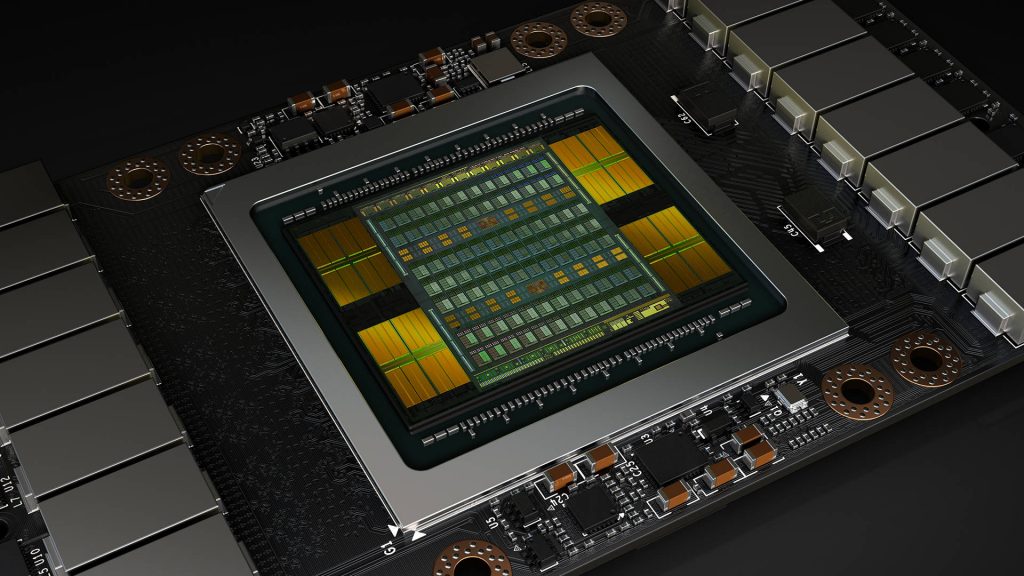
Do you know that you can “magically” increase the performance of your CPU? You can squeeze out more power from exactly the same chip with some setting adjustments. Do you want to know how?
Overclocking a CPU refers to increasing its clock speed to a greater than the original frequency. You can overclock your CPU, GPU (graphics processing unit) or RAM (random access memory). The original limit is set by the device manufacturer or by the CPU manufacturer themselves. Some CPUs are locked and can’t be adjusted, others are unlocked and can be overclocked. If you have an Intel processor you should look for a C, X, K, or HK (more about Intel’s naming scheme) suffix. On the other side, most of the AMD processors are unlocked, but you’d better search for the exact model to be 100% sure.
Better performance that is for free or at least cheaper than buying a new processor. Most of the adjustments you can make within a specific software or through the BIOS/UEFI. If you push it to its limits, you might need a new cooling fan. For the extreme overclockers, you will need to change the thermal paste of the CPU with a better solution that will reduce the heat. That can be a very dangerous procedure, so changing the thermal paste is just for the well-qualified professionals.
Of course, it is. There are multiple worrisome factors:
Check out if your processor and your motherboard support overclocking.
Clean up your computer. If the case is dusty it will heat up faster and damage the performance.
Ensure you have enough cooling. With a bad fan, you won’t be able to get a good result. If necessary, improve the cooling system.
Get the right software. You can do this through the BIOS, but there are some programs that could be easier to use. We will give you options for both Intel and AMD.
Intel’s software has a lot of options and is very reliable. You can use it for general diagnostics too. It gives you a lot of data about your system.
First, stress test your system to check how it handles a heavy load without any modifications. It will take about an hour. If your Package Temperature is greater than 80-85 degrees Celsius (176-185 Fahrenheit) you don’t have enough cooling to overclock. You should buy a better fan or remain with the same performance.
If your processor is cooler, proceed to Advanced Tuning. Go to multipliers and increase it on all of the cores. Stress test it again, this time more quickly (10-15 minutes) to see if the system is stable. If it is stable and the temperature is still low, you can increase some more until you hit the sweet spot before getting an unstable system.
The other adjustment that you could make is to the core voltage. This one is more dangerous for your processor and can burn it, so increase it in small steps. You can also look up the processor’s model to see what settings people use and try to apply them.
Again, we will start with a Stress Test. The rules are the same as in Intel’s case.
Then we go to the Frequencies. Go to Profile 1 or 2 and set the Control Mode to manual and be sure to select all of the cores. Use the plus button on your keyboard to increase with 25MHz. Increase and test, increase and test… Check the temperature and stability of your system after each of the tests.
You can also adjust the voltage. On your Profile, check whether the Voltage Control has a green circle, or click it if it doesn’t. Again, you’d better check on the internet how much you can increase the voltage for your processor. You wouldn’t want to kill it.
The answer is not that easy. It depends on what is important for you and how much risk you are willing to take. For the average consumer, it could be better to stay with the factory settings, but for a power user who needs the very best performance, CPU overclocking could be a good choice.
Disclaimer. Overclocking your CPU can be dangerous. Cloudware.bg does not take responsivities related to overclocking or any other adjustment to your computer. If you want to do it, you are taking the risk.
… [Trackback]
[…] Find More on that Topic: blog.neterra.cloud/en/cpu-overclocking-is-it-dangerous/ […]
… [Trackback]
[…] Find More to that Topic: blog.neterra.cloud/en/cpu-overclocking-is-it-dangerous/ […]
… [Trackback]
[…] Find More on that Topic: blog.neterra.cloud/en/cpu-overclocking-is-it-dangerous/ […]
… [Trackback]
[…] Info to that Topic: blog.neterra.cloud/en/cpu-overclocking-is-it-dangerous/ […]
… [Trackback]
[…] Here you can find 12201 more Information to that Topic: blog.neterra.cloud/en/cpu-overclocking-is-it-dangerous/ […]
… [Trackback]
[…] Find More Information here on that Topic: blog.neterra.cloud/en/cpu-overclocking-is-it-dangerous/ […]
… [Trackback]
[…] Find More on that Topic: blog.neterra.cloud/en/cpu-overclocking-is-it-dangerous/ […]
… [Trackback]
[…] Information on that Topic: blog.neterra.cloud/en/cpu-overclocking-is-it-dangerous/ […]
… [Trackback]
[…] Find More Information here on that Topic: blog.neterra.cloud/en/cpu-overclocking-is-it-dangerous/ […]
… [Trackback]
[…] Info on that Topic: blog.neterra.cloud/en/cpu-overclocking-is-it-dangerous/ […]
… [Trackback]
[…] Find More on on that Topic: blog.neterra.cloud/en/cpu-overclocking-is-it-dangerous/ […]
… [Trackback]
[…] There you will find 92064 more Information to that Topic: blog.neterra.cloud/en/cpu-overclocking-is-it-dangerous/ […]
… [Trackback]
[…] Read More Info here to that Topic: blog.neterra.cloud/en/cpu-overclocking-is-it-dangerous/ […]
… [Trackback]
[…] Here you will find 48300 more Info to that Topic: blog.neterra.cloud/en/cpu-overclocking-is-it-dangerous/ […]
… [Trackback]
[…] Find More here on that Topic: blog.neterra.cloud/en/cpu-overclocking-is-it-dangerous/ […]
… [Trackback]
[…] Read More here to that Topic: blog.neterra.cloud/en/cpu-overclocking-is-it-dangerous/ […]
… [Trackback]
[…] Read More here to that Topic: blog.neterra.cloud/en/cpu-overclocking-is-it-dangerous/ […]
… [Trackback]
[…] Read More on to that Topic: blog.neterra.cloud/en/cpu-overclocking-is-it-dangerous/ […]
CBD products make available a at the ready and enjoyable disposition to experience the effects of this compound. These gummies fingers on in distinct flavors, potencies, and formulations, providing users with controlled dosing and long-lasting effects. Many consumers cherish them for the purpose relaxation, note relief. In any way, it’s prominent to waste them responsibly, as effects may take longer to rebound in compared to smoking or vaping. Forever voucher dosage guidelines and ensure compliance with nearby laws in the forefront purchasing or consuming.
… [Trackback]
[…] Information to that Topic: blog.neterra.cloud/en/cpu-overclocking-is-it-dangerous/ […]