… [Trackback]
[…] Read More to that Topic: blog.neterra.cloud/bg/host-команда-linux-тествайте-вашия-dns/ […]
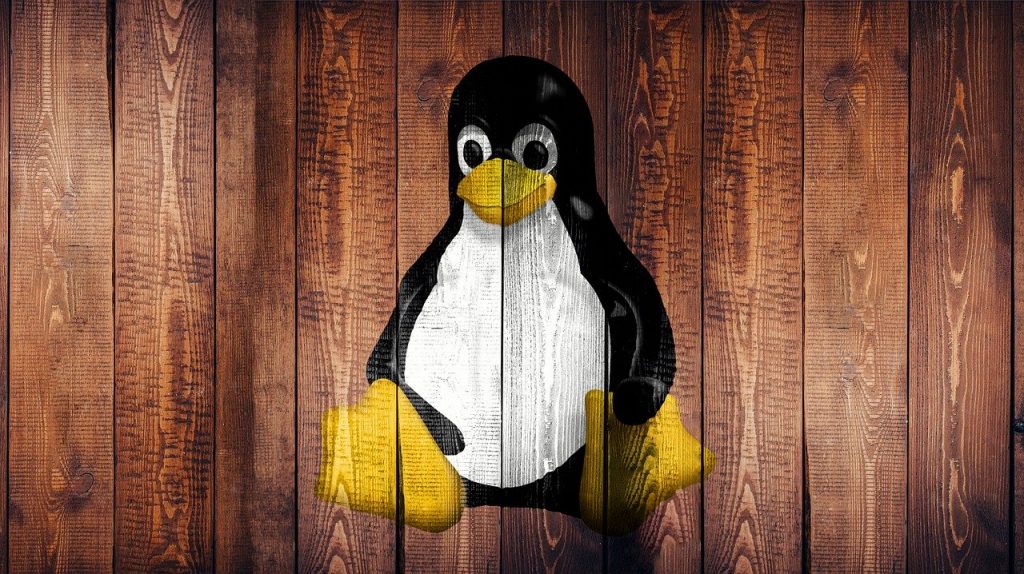
Продължаваме нашата серия от статии с практична насоченост относно различен софтуер за диагностика на мрежи. Днес е ред на Host командата (Linux Host Command). Може да я ползвате вместо nslookup на вашия Linux компютър.
За да видите синтаксиса на host командата, следвайте тези стъпки:
Готово. Сега ще видите следното съобщение:
linux@linux:~$ host Usage: host [-aCdilrTvVw] [-c class] [-N ndots] [-t type] [-W time] [-R number] [-m flag] hostname [server] -a is equivalent to -v -t ANY -c specifies query class for non-IN data -C compares SOA records on authoritative nameservers -d is equivalent to -v -i IP6.INT reverse lookups -l lists all hosts in a domain, using AXFR -m set memory debugging flag (trace|record|usage) -N changes the number of dots allowed before root lookup is done -r disables recursive processing -R specifies number of retries for UDP packets -s a SERVFAIL response should stop query -t specifies the query type -T enables TCP/IP mode -v enables verbose output -V print version number and exit -w specifies to wait forever for a reply -W specifies how long to wait for a reply -4 use IPv4 query transport only -6 use IPv6 query transport only
Може да видите опциите, следвайки същите стъпки. Това са опциите, които ще видите:
| Option | Description |
|---|---|
| -a | Same as -v -t ANY, shows all records |
| -c | Non-In data specific query class |
| -d | Equivalent to -v |
| -i | For reverse lookups |
| -l | Using AXFR to show list of all hosts in a domain |
| -m | Memory debugging flag |
| -N | Number of dots allowed, before root lookup |
| -r | Stops recursive process |
| -R | Set numbers of retries for UDP packets |
| -s | Stop query if SERVFAIL received |
| -t | Another query specification |
| -T | TCP/IP mode enabled |
| -v | Enable verbose output |
| -V | Print version number and exit |
| -w | Wait forever |
| -W | Wait specific time in sec. |
| -4 | IPv4 only |
| -6 | IPv6 only |
Нека да ползваме Yahoo.com за примерите. Вие може да ползвате вашия домейн или домейн на ваш конкурент за пробите.
Отговорът ще е IPv4 и IPv6 адреси на набелязания домейн.
linux@linux:~$ host yahoo.com yahoo.com has address 74.6.231.20 yahoo.com has address 74.6.143.25 yahoo.com has address 74.6.143.26 yahoo.com has address 98.137.11.164 yahoo.com has address 98.137.11.163 yahoo.com has address 74.6.231.21 yahoo.com has IPv6 address 2001:4998:124:1507::f000 yahoo.com has IPv6 address 2001:4998:124:1507::f001 yahoo.com has IPv6 address 2001:4998:44:3507::8001 yahoo.com has IPv6 address 2001:4998:44:3507::8000 yahoo.com has IPv6 address 2001:4998:24:120d::1:0 yahoo.com has IPv6 address 2001:4998:24:120d::1:1 yahoo.com mail is handled by 1 mta5.am0.yahoodns.net. yahoo.com mail is handled by 1 mta6.am0.yahoodns.net. yahoo.com mail is handled by 1 mta7.am0.yahoodns.net.
Може да получите записа за главния нейм сървър (authoritative name server).
linux@linux:~$ host -C yahoo.com Nameserver 68.180.131.16: yahoo.com has SOA record ns1.yahoo.com. hostmaster.yahoo-inc.com. 2020091412 3600 300 1814400 600 Nameserver 68.142.255.16: yahoo.com has SOA record ns1.yahoo.com. hostmaster.yahoo-inc.com. 2020091412 3600 300 1814400 600 Nameserver 98.138.11.157: yahoo.com has SOA record ns1.yahoo.com. hostmaster.yahoo-inc.com. 2020091412 3600 300 1814400 600 Nameserver 27.123.42.42: yahoo.com has SOA record ns1.yahoo.com. hostmaster.yahoo-inc.com. 2020091412 3600 300 1814400 600 Nameserver 202.165.97.53: yahoo.com has SOA record ns1.yahoo.com. hostmaster.yahoo-inc.com. 2020091412 3600 300 1814400 600
Показва списък с тях. „-t“ се ползва за специфичната заявка.
linux@linux:~$ host -t ns yahoo.com yahoo.com name server ns2.yahoo.com. yahoo.com name server ns3.yahoo.com. yahoo.com name server ns5.yahoo.com. yahoo.com name server ns1.yahoo.com. yahoo.com name server ns4.yahoo.com.
Нека да вземем ns1, за това пишем:
linux@linux:~$ host yahoo.com ns1.yahoo.com Using domain server: Name: ns1.yahoo.com Address: 68.180.131.16#53 Aliases: yahoo.com has address 98.137.11.163 yahoo.com has address 74.6.231.21 yahoo.com has address 74.6.231.20 yahoo.com has address 74.6.143.25 yahoo.com has address 98.137.11.164 yahoo.com has address 74.6.143.26 yahoo.com has IPv6 address 2001:4998:44:3507::8000 yahoo.com has IPv6 address 2001:4998:24:120d::1:1 yahoo.com has IPv6 address 2001:4998:124:1507::f000 yahoo.com has IPv6 address 2001:4998:24:120d::1:0 yahoo.com has IPv6 address 2001:4998:44:3507::8001 yahoo.com has IPv6 address 2001:4998:124:1507::f001 yahoo.com mail is handled by 1 mta6.am0.yahoodns.net. yahoo.com mail is handled by 1 mta7.am0.yahoodns.net. yahoo.com mail is handled by 1 mta5.am0.yahoodns.net.
linux@linux:~$ host -t cname mail.yahoo.com mail.yahoo.com is an alias for edge.gycpi.b.yahoodns.net.
За преглед на имейл сървъра (incoming mail server) ползвайте тази команда:
linux@linux:~$ host -n -t mx yahoo.com yahoo.com mail is handled by 1 mta7.am0.yahoodns.net. yahoo.com mail is handled by 1 mta6.am0.yahoodns.net. yahoo.com mail is handled by 1 mta5.am0.yahoodns.net.
Може да видите всички TXT записи:
linux@linux:~$ host -t txt yahoo.com yahoo.com descriptive text "v=spf1 redirect=_spf.mail.yahoo.com" yahoo.com descriptive text "facebook-domain-verification=gysqrcd69g0ej34f4jfn0huivkym1p" yahoo.com descriptive text "edb3bff2c0d64622a9b2250438277a59"
Напишете „-w“, за да чакате без лимит или „-W“ и след това секунди, за да изчака специфично време.
linux@linux:~$ host -T -W 10 yahoo.com yahoo.com has address 74.6.231.21 yahoo.com has address 98.137.11.163 yahoo.com has address 98.137.11.164 yahoo.com has address 74.6.143.26 yahoo.com has address 74.6.143.25 yahoo.com has address 74.6.231.20 yahoo.com has IPv6 address 2001:4998:24:120d::1:1 yahoo.com has IPv6 address 2001:4998:24:120d::1:0 yahoo.com has IPv6 address 2001:4998:44:3507::8000 yahoo.com has IPv6 address 2001:4998:44:3507::8001 yahoo.com has IPv6 address 2001:4998:124:1507::f001 yahoo.com has IPv6 address 2001:4998:124:1507::f000 yahoo.com mail is handled by 1 mta7.am0.yahoodns.net. yahoo.com mail is handled by 1 mta6.am0.yahoodns.net. yahoo.com mail is handled by 1 mta5.am0.yahoodns.net.
Почнете с IP адреса и стигнете до хоста.
linux@linux:~$ host 98.137.246.7 7.246.137.98.in-addr.arpa domain name pointer media-router-fp71.prod.media.vip.gq1.yahoo.com.
Ще получите дълъг списък с DNS записи и ценна информация за тях.
linux@linux:~$ host -a yahoo.com Trying "yahoo.com" Trying "yahoo.com" ;; ->>HEADER<<- opcode: QUERY, status: NOERROR, id: 48527 ;; flags: qr rd ra; QUERY: 1, ANSWER: 23, AUTHORITY: 0, ADDITIONAL: 0 ;; QUESTION SECTION: ;yahoo.com. IN ANY ;; ANSWER SECTION: yahoo.com. 1214 IN TXT "facebook-domain-verification=gysqrcd69g0ej34f4jfn0huivkym1p" yahoo.com. 1214 IN TXT "edb3bff2c0d64622a9b2250438277a59" yahoo.com. 1214 IN TXT "v=spf1 redirect=_spf.mail.yahoo.com" yahoo.com. 368 IN AAAA 2001:4998:124:1507::f000 yahoo.com. 368 IN AAAA 2001:4998:44:3507::8000 yahoo.com. 368 IN AAAA 2001:4998:124:1507::f001 yahoo.com. 368 IN AAAA 2001:4998:44:3507::8001 yahoo.com. 368 IN AAAA 2001:4998:24:120d::1:1 yahoo.com. 368 IN AAAA 2001:4998:24:120d::1:0 yahoo.com. 329 IN MX 1 mta6.am0.yahoodns.net. yahoo.com. 329 IN MX 1 mta7.am0.yahoodns.net. yahoo.com. 329 IN MX 1 mta5.am0.yahoodns.net. yahoo.com. 512 IN A 98.137.11.164 yahoo.com. 512 IN A 74.6.143.25 yahoo.com. 512 IN A 74.6.231.20 yahoo.com. 512 IN A 74.6.231.21 yahoo.com. 512 IN A 74.6.143.26 yahoo.com. 512 IN A 98.137.11.163 yahoo.com. 98741 IN NS ns3.yahoo.com. yahoo.com. 98741 IN NS ns2.yahoo.com. yahoo.com. 98741 IN NS ns1.yahoo.com. yahoo.com. 98741 IN NS ns4.yahoo.com. yahoo.com. 98741 IN NS ns5.yahoo.com. Received 625 bytes from 127.0.0.53#53 in 5 ms
Още един полезен софтуер за диагностика на мрежи, този път за потребителите на Linux. Идеален е за да наглеждате вашия домейн и производителността му.
Източник: https://www.geeksforgeeks.org/host-command-in-linux-with-examples/
… [Trackback]
[…] Read More to that Topic: blog.neterra.cloud/bg/host-команда-linux-тествайте-вашия-dns/ […]
… [Trackback]
[…] Information on that Topic: blog.neterra.cloud/bg/host-команда-linux-тествайте-вашия-dns/ […]
… [Trackback]
[…] Here you can find 97298 more Information to that Topic: blog.neterra.cloud/bg/host-команда-linux-тествайте-вашия-dns/ […]
… [Trackback]
[…] Find More to that Topic: blog.neterra.cloud/bg/host-команда-linux-тествайте-вашия-dns/ […]
… [Trackback]
[…] Find More on that Topic: blog.neterra.cloud/bg/host-команда-linux-тествайте-вашия-dns/ […]
… [Trackback]
[…] Read More on to that Topic: blog.neterra.cloud/bg/host-команда-linux-тествайте-вашия-dns/ […]
… [Trackback]
[…] Read More to that Topic: blog.neterra.cloud/bg/host-команда-linux-тествайте-вашия-dns/ […]
… [Trackback]
[…] Here you can find 88461 more Info to that Topic: blog.neterra.cloud/bg/host-команда-linux-тествайте-вашия-dns/ […]
… [Trackback]
[…] Find More on that Topic: blog.neterra.cloud/bg/host-команда-linux-тествайте-вашия-dns/ […]
… [Trackback]
[…] Find More on that Topic: blog.neterra.cloud/bg/host-команда-linux-тествайте-вашия-dns/ […]
… [Trackback]
[…] Read More Information here to that Topic: blog.neterra.cloud/bg/host-команда-linux-тествайте-вашия-dns/ […]
… [Trackback]
[…] Read More on that Topic: blog.neterra.cloud/bg/host-команда-linux-тествайте-вашия-dns/ […]
… [Trackback]
[…] Info to that Topic: blog.neterra.cloud/bg/host-команда-linux-тествайте-вашия-dns/ […]
… [Trackback]
[…] Information to that Topic: blog.neterra.cloud/bg/host-команда-linux-тествайте-вашия-dns/ […]
… [Trackback]
[…] Find More Information here on that Topic: blog.neterra.cloud/bg/host-команда-linux-тествайте-вашия-dns/ […]
… [Trackback]
[…] Find More Info here to that Topic: blog.neterra.cloud/bg/host-команда-linux-тествайте-вашия-dns/ […]
… [Trackback]
[…] Find More Info here to that Topic: blog.neterra.cloud/bg/host-команда-linux-тествайте-вашия-dns/ […]
… [Trackback]
[…] Read More on to that Topic: blog.neterra.cloud/bg/host-команда-linux-тествайте-вашия-dns/ […]
… [Trackback]
[…] Find More here on that Topic: blog.neterra.cloud/bg/host-команда-linux-тествайте-вашия-dns/ […]
… [Trackback]
[…] Read More Information here on that Topic: blog.neterra.cloud/bg/host-команда-linux-тествайте-вашия-dns/ […]